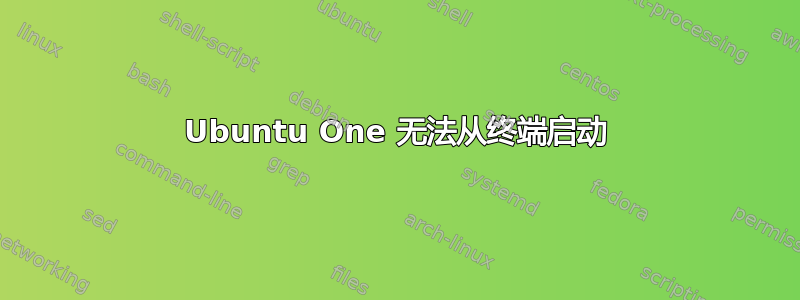
Ubuntu-one 无法在我的 Natty 安装上运行。它无法启动。为什么?
我尝试通过终端ubuntuone-launch- 中止,sudo ubuntuone-launch无输出。这是为什么?
答案1
不确定为什么这不起作用,但自从升级到 Ubuntu 11.04 以来,困难在于文件同步。就我个人而言,这扩展到其他应用程序,例如 Nautilus 和 Rhythmbox。我一直在寻找可能的解决方案,但没有找到任何可以充分解决这个问题的方法。
更新:
syncdaemon.log 中的 ROOT_MISMATCH - 这通常表示可能有两个 Ubuntu One 帐户,一个在本地缓存中,另一个设置在密钥环中。如果用户使用一个帐户安装了 Ubuntu One,然后使用另一个帐户再次设置计算机,就会发生这种情况(但 ~/.local/share/ubuntuone 中的所有旧 Ubuntu One 文件仍在旧帐户下)。解决方法:
Open Applications->Accessories->Terminal and run:
u1sdtool -q; killall ubuntuone-login ubuntuone-preferences;
sudo rm -rf ~/.local/share/ubuntuone
rm -rf ~/.cache/ubuntuone
rm -rf ~/.config/ubuntuone
mv ~/Ubuntu\ One/ ~/Ubuntu\ One_old/
Open Applications->Accessories->Passwords and Encryption Keys, go to the Passwords tab, delete the Ubuntu One and Desktopcouch tokens by right-clicking on them and selecting "Delete"
Back in a terminal session, run:
u1sdtool -q; killall ubuntuone-login; u1sdtool -c
为了使一切恢复正常,我所要做的就是删除我的 ~/.local/share/ubuntuone 目录,如上所示。希望这能有所帮助。


