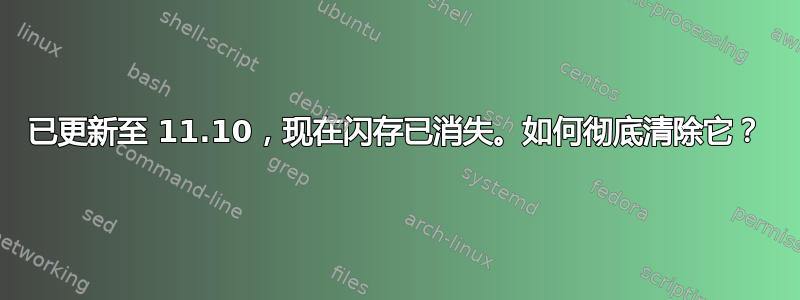
在将我的 ubuntu 升级到最新版本时(大约 90%)出现了一些问题。显然所有系统都很好,但 flash 出现了问题。现在报告为未安装,但我无法使用 apt-get 或 adobe 网站上的软件包再次安装它。
有没有办法可以完全删除系统上对闪存的任何引用,以便我可以正确地重新安装它?
答案1
sudo apt-get purge flashplugin-nonfree flashplugin-installer gnash gnash-common mozilla-plugin-gnash swfdec-mozilla
sudo rm -f /usr/lib/firefox-addons/plugins/libflashplayer.so
sudo rm -f /usr/lib/mozilla/plugins/libflashplayer.so
sudo rm -f /usr/lib/mozilla/plugins/flashplugin-alternative.so
sudo rm -f /usr/lib/mozilla/plugins/npwrapper*flash*so
rm -f ~/.mozilla/plugins/*flash*so


