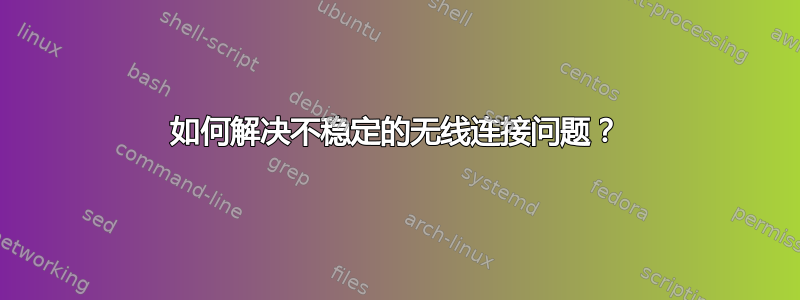
我有 Ubuntu 11.10,我使用 D-Link DWA-110 USB 设备接收来自路由器的信号。我的连接在一段时间后断开(有时几分钟,有时几小时)。它似乎已连接到网络,但 USB 设备停止工作。
我放弃了 ISP 和路由器问题,因为我的另一台台式计算机,具有相同的功能,但不同的无线设备,运行良好。
按照此:help.ubuntu.com 无线故障排除指南(我几乎确定这是驱动程序问题),我得到了这个:
$ sudo lshw -C network
*-network
description: Ethernet interface
product: RTL8101E/RTL8102E PCI Express Fast Ethernet controller
vendor: Realtek Semiconductor Co., Ltd.
physical id: 0
bus info: pci@0000:01:00.0
logical name: eth0
version: 01
serial: 40:61:86:50:8f:d7
size: 10Mbit/s
capacity: 100Mbit/s
width: 64 bits
clock: 33MHz
capabilities: pm vpd msi pciexpress bus_master cap_list rom ethernet physical tp mii 10bt 10bt-fd 100bt 100bt-fd autonegotiation
configuration: autonegotiation=on broadcast=yes driver=r8169 driverversion=2.3LK-NAPI duplex=half firmware=N/A latency=0 link=no multicast=yes port=MII speed=10Mbit/s
resources: irq:42 ioport:ce00(size=256) memory:fd9ff000-fd9fffff memory:fda00000-fda1ffff
*-network
description: Wireless interface
physical id: 1
bus info: usb@1:2
logical name: wlan0
serial: 00:1e:58:99:4a:51
capabilities: ethernet physical wireless
configuration: broadcast=yes driver=rt73usb driverversion=3.0.0-14-generic-pae firmware=1.7 ip=192.168.0.2 link=yes multicast=yes wireless=IEEE 802.11bg
如您所见,我的驱动程序是 rt73usb。这是我使用 lsmod 得到的结果:
$ lsmod
Module Size Used by
rfcomm 38408 0
bnep 17923 2
bluetooth 148839 10 rfcomm,bnep
parport_pc 32114 0
ppdev 12849 0
binfmt_misc 17292 1
arc4 12473 2
snd_hda_codec_realtek 254125 1
rt73usb 27029 0
crc_itu_t 12627 1 rt73usb
rt2x00usb 20092 1 rt73usb
rt2x00lib 48114 2 rt73usb,rt2x00usb
mac80211 393459 2 rt2x00usb,rt2x00lib
cfg80211 172392 2 rt2x00lib,mac80211
snd_hda_intel 28358 2
snd_hda_codec 91754 2 snd_hda_codec_realtek,snd_hda_intel
snd_hwdep 13276 1 snd_hda_codec
snd_pcm 80435 2 snd_hda_intel,snd_hda_codec
snd_seq_midi 13132 0
snd_rawmidi 25241 1 snd_seq_midi
snd_seq_midi_event 14475 1 snd_seq_midi
snd_seq 51567 2 snd_seq_midi,snd_seq_midi_event
usb_storage 44173 0
snd_timer 28932 2 snd_pcm,snd_seq
snd_seq_device 14172 3 snd_seq_midi,snd_rawmidi,snd_seq
uas 17699 0
snd 55902 13
snd_hda_codec_realtek,snd_hda_intel,snd_hda_codec,snd_hwdep,snd_pcm,snd_rawmidi,snd_seq,snd_timer,snd_seq_device
usbhid 41905 0
hid 77367 1 usbhid
i915 509290 3
drm_kms_helper 32889 1 i915
drm 196290 4 i915,drm_kms_helper
i2c_algo_bit 13199 1 i915
video 18908 1 i915
soundcore 12600 1 snd
psmouse 63474 0
snd_page_alloc 14108 2 snd_hda_intel,snd_pcm
serio_raw 12990 0
lp 17455 0
parport 40930 3 parport_pc,ppdev,lp
r8169 47200 0
我不知道这一行是什么意思:
$rt73usb 27029 0
但对我来说看起来不太好。
请帮帮我。我喜欢 Ubuntu,这是我遇到的唯一问题。提前谢谢您。
答案1
我报告了同样的问题。这是自 11.04 以来的一个未解决的错误。该问题出现在较新的 Ubuntu 版本 12.04 中。这里有关于该问题的详细描述: https://help.ubuntu.com/community/HardwareSupportComponentsWirelessNetworkCardsDlink
“连接速度平均较慢且波动。报告与驱动程序 rt2500 发生冲突。Windows 驱动程序解决了波动问题,但最终会导致系统因 ndiswrapper 而冻结。”


