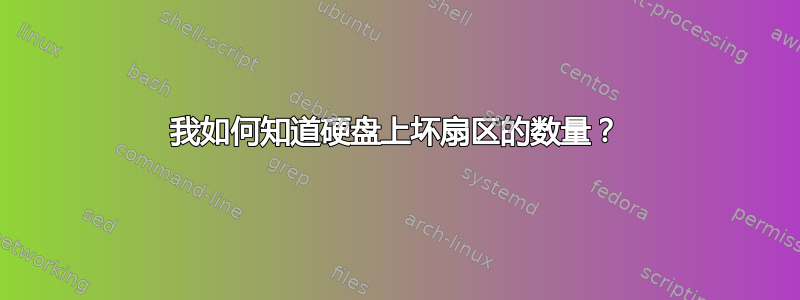
我知道如何检查/修复我的硬盘,但我不知道如何查看硬盘上的坏扇区数量。
PS 看起来我的硬盘很快就要坏了 :-(
答案1
有两种方法可以检测 Linux 中的坏扇区:您可以使用磁盘实用程序(GUI),也可以使用坏块检查硬盘是否有坏扇区的命令:
sudo badblocks -v /dev/{device}
这应该可以回答这个问题,但对于任何想知道如何标记它们的人来说,都可以用 2 个简单的命令来完成......
您将坏块添加到文件中...
sudo badblocks /dev/sdb > {/dir/to/filename}
然后告诉fsck将它们标记为不可用...
sudo fsck -l {/dir/to/filename} /dev/{device}
答案2
例如使用 fsck.ext3 (e2fsck) 并使用 -cc 选项
-c This option causes e2fsck to use badblocks(8) program to do a read-only scan of the device in order to find any bad
blocks. If any bad blocks are found, they are added to the bad block inode to prevent them from being allocated to a
file or directory. If this option is specified twice, then the bad block scan will be done using a non-destructive
read-write test.`
fsck -cc /dev/sda1


