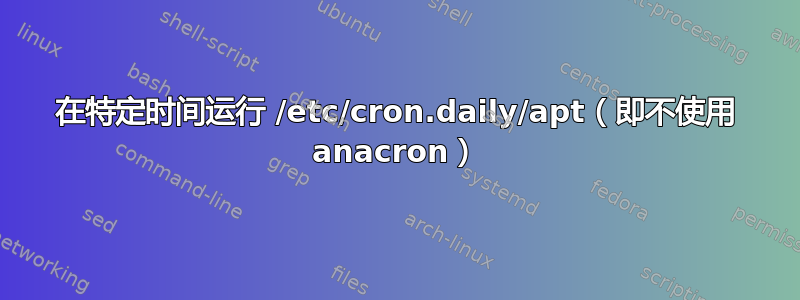
我想设置一个 cron 任务,只在晚上下载最新的软件包。但我发现每日计划作业将由阿纳克隆如果安装了的话,那么如果我的计算机在晚上无法唤醒来执行该工作,它将在我下次打开时运行。
如何配置我的系统以/etc/cron.daily/apt专门运行计划任务(即仅在指定时间)?
这是我的/etc/crontab
# m h dom mon dow user command
17 * * * * root cd / && run-parts --report /etc/cron.hourly
25 6 * * * root test -x /usr/sbin/anacron || ( cd / && run-parts --report /etc/cron.daily )
47 6 * * 7 root test -x /usr/sbin/anacron || ( cd / && run-parts --report /etc/cron.weekly )
52 6 1 * * root test -x /usr/sbin/anacron || ( cd / && run-parts --report /etc/cron.monthly )
答案1
将脚本移出/etc/cron.daily并直接在 中为其添加条目/etc/crontab。例如,您可以将其移至/usr/local/sbin/cron-apt然后将以下条目添加到/etc/crontab:
0 5 * * * root /usr/local/sbin/cron-apt
这也能让你更好地控制作业的确切时间。该命令man 5 crontab将为你提供有关 crontab 格式的更多信息。


