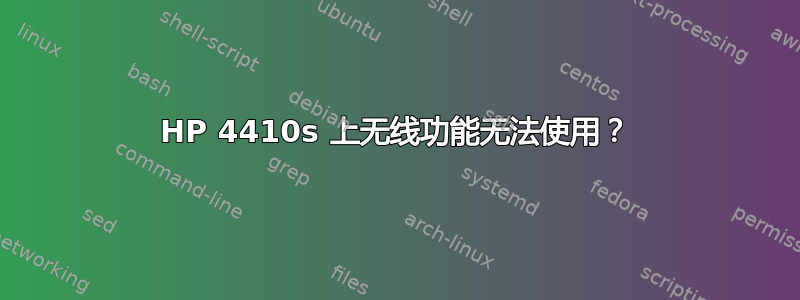
自从我升级到 Ubuntu 12.04 后,我的 WIFI 就停止工作了。我尝试了很多修复方法,但都不起作用。当我点击“安装其他驱动程序”时,没有驱动程序显示“此系统未使用任何专有驱动程序” 有线连接可以工作,但无线连接不工作并且未检测到驱动程序。
sudo lspci -nn
00:00.0 Host bridge [0600]: Intel Corporation Mobile 4 Series Chipset Memory Controller Hub [8086:2a40] (rev 07)
00:02.0 VGA compatible controller [0300]: Intel Corporation Mobile 4 Series Chipset Integrated Graphics Controller [8086:2a42] (rev 07)
00:02.1 Display controller [0380]: Intel Corporation Mobile 4 Series Chipset Integrated Graphics Controller [8086:2a43] (rev 07)
00:1a.0 USB controller [0c03]: Intel Corporation 82801I (ICH9 Family) USB UHCI Controller #4 [8086:2937] (rev 03)
00:1a.1 USB controller [0c03]: Intel Corporation 82801I (ICH9 Family) USB UHCI Controller #5 [8086:2938] (rev 03)
00:1a.2 USB controller [0c03]: Intel Corporation 82801I (ICH9 Family) USB UHCI Controller #6 [8086:2939] (rev 03)
00:1a.7 USB controller [0c03]: Intel Corporation 82801I (ICH9 Family) USB2 EHCI Controller #2 [8086:293c] (rev 03)
00:1b.0 Audio device [0403]: Intel Corporation 82801I (ICH9 Family) HD Audio Controller [8086:293e] (rev 03)
00:1c.0 PCI bridge [0604]: Intel Corporation 82801I (ICH9 Family) PCI Express Port 1 [8086:2940] (rev 03)
00:1c.2 PCI bridge [0604]: Intel Corporation 82801I (ICH9 Family) PCI Express Port 3 [8086:2944] (rev 03)
00:1c.4 PCI bridge [0604]: Intel Corporation 82801I (ICH9 Family) PCI Express Port 5 [8086:2948] (rev 03)
00:1c.5 PCI bridge [0604]: Intel Corporation 82801I (ICH9 Family) PCI Express Port 6 [8086:294a] (rev 03)
00:1d.0 USB controller [0c03]: Intel Corporation 82801I (ICH9 Family) USB UHCI Controller #1 [8086:2934] (rev 03)
00:1d.1 USB controller [0c03]: Intel Corporation 82801I (ICH9 Family) USB UHCI Controller #2 [8086:2935] (rev 03)
00:1d.2 USB controller [0c03]: Intel Corporation 82801I (ICH9 Family) USB UHCI Controller #3 [8086:2936] (rev 03)
00:1d.7 USB controller [0c03]: Intel Corporation 82801I (ICH9 Family) USB2 EHCI Controller #1 [8086:293a] (rev 03)
00:1e.0 PCI bridge [0604]: Intel Corporation 82801 Mobile PCI Bridge [8086:2448] (rev 93)
00:1f.0 ISA bridge [0601]: Intel Corporation ICH9M LPC Interface Controller [8086:2919] (rev 03)
00:1f.2 IDE interface [0101]: Intel Corporation 82801IBM/IEM (ICH9M/ICH9M-E) 2 port SATA Controller [IDE mode] [8086:2928] (rev 03)
00:1f.5 IDE interface [0101]: Intel Corporation 82801IBM/IEM (ICH9M/ICH9M-E) 2 port SATA Controller [IDE mode] [8086:292d] (rev 03)
84:00.0 Ethernet controller [0200]: Marvell Technology Group Ltd. 88E8072 PCI-E Gigabit Ethernet Controller [11ab:436c] (rev 10)
sudo lshw -class network
*-network
description: Ethernet interface
product: 88E8072 PCI-E Gigabit Ethernet Controller
vendor: Marvell Technology Group Ltd.
physical id: 0
bus info: pci@0000:84:00.0
logical name: eth0
version: 10
serial: 00:25:b3:5a:95:a7
size: 100Mbit/s
capacity: 1Gbit/s
width: 64 bits
clock: 33MHz
capabilities: pm vpd msi pciexpress bus_master cap_list rom ethernet physical tp 10bt 10bt-fd 100bt 100bt-fd 1000bt 1000bt-fd autonegotiation
configuration: autonegotiation=on broadcast=yes driver=sky2 driverversion=1.30 duplex=full firmware=N/A ip=192.168.0.104 latency=0 link=yes multicast=yes port=twisted pair speed=100Mbit/s
resources: irq:44 memory:d0600000-d0603fff ioport:2000(size=256) memory:d8900000-d891ffff
rfkill list all
0: hci0: Bluetooth
Soft blocked: no
Hard blocked: no
1: hp-bluetooth: Bluetooth
Soft blocked: no
Hard blocked: no
答案1
您能否仔细检查以确保您的无线功能未在 BIOS 中被禁用,看起来只有您的以太网卡,而不是无线。这台笔记本电脑应该使用 Broadcom 43xx 无线网卡,如果启用了无线功能,请尝试以下操作
sudo apt-get install firmware-b43-installer
然后重新启动。


