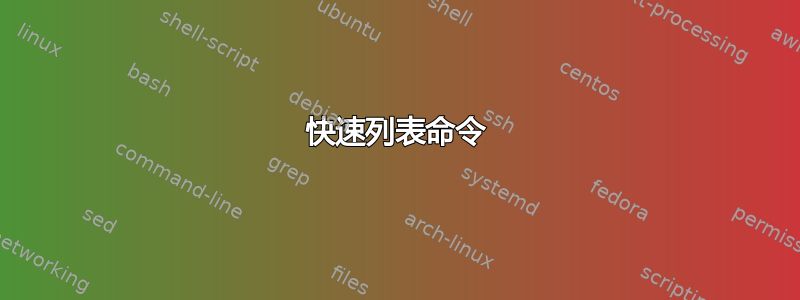
我正在使用 Unity。快速列表功能非常有用。我从 Ubuntu Tweak 在 nautilus 快速列表中添加了一些条目。这些命令很容易理解。
但现在我不知道如何找到应该用来添加快速列表的命令。每个应用程序都有不同的命令方式。
例如:
虽然 nautilus 命令如下- nautilus /home/username/Music。 Chrome 命令则完全不同。像这样-/opt/google/chrome/google-chrome
现在,我该如何找出默认情况下不存在的应用程序呢?
答案1
这很容易
[NewIncognito Shortcut Group]
Name=New Incognito Window
Exec=/opt/google/chrome/google-chrome --incognito
TargetEnvironment=Unity
你必须添加这样的一行
X-Ayatana-Desktop-Shortcuts=XXXXX;XXXXX;XXXXX这XXXXX是[ ]除此以外的名字Shortcut Group
例如,
您可以在中间给出任何名称,[ ]就像这里一样NewIncognito Shortcut Group。但您必须Shortcut Group在名称后面写。这意味着您可以在仅的[NewIncognito Shortcut Group]位置给出任何名称NewIncognito。
Name=知道它的作用是毫无意义的。
Exec=是该可执行文件的路径(仅当目录不在PATH变量中时)如Exec=/opt/google/chrome/google-chrome
现在,所有这些模糊测试的实际主要内容是打开可执行文件时传递的参数。它在这里--incognito。
你总是知道要启动哪个可执行文件,但你的主要问题是
使用哪个参数?或者我怎么知道使用这个还是那个?
只需打开终端(如果它在你的变量中,则cd不需要到目录)到你的可执行文件所在的目录。cdPATH
现在写下你的可执行文件的名称(这里是google-chrome),然后写下--help。所以你可以输入
google-chrome --help
这将向您显示可以传递的不同选项或参数以及有关它们的其他信息。这是输出
OPTIONS
Google Chrome has hundreds of undocumented command-line flags that are
added and removed at the whim of the developers. Here, we document
relatively stable flags.
--user-data-dir=DIR
Specifies the directory that user data (your "profile") is kept
in. Defaults to ~/.config/google-chrome . Separate instances
of Google Chrome must use separate user data directories;
repeated invocations of google-chrome will reuse an existing
process for a given user data directory.
--app=URL
Runs URL in "app mode": with no browser toolbars.
--incognito
Open in incognito mode.
--version
Show version information.
这个输出很长,我不应该在这里粘贴所有内容。
google-chrome --help确实打开了manpage。但大多数时候终端中只提供文本输出。
让我们以 banshee 为例
如果你运行banshee --help它给出类似
Usage: banshee [options...] [files|URIs...]
Help Options
--help Show this help
--help-playback Show options for controlling playback
--help-query-track Show options for querying the playing track
--help-query-player Show options for querying the playing engine
--help-ui Show options for the user interface
--help-debug Show options for developers and debugging
--help-all Show all option groups
--version Show version information
他们已经将帮助类别进行了划分。现在我想知道播放选项,所以我会输入
banshee --help-playback
这表明,
Playback Control Options
--next Play the next track, optionally restarting if the
'restart' value is set
--previous Play the previous track, optionally restarting if
the 'restart value is set
--restart-or-previous If the current song has been played longer than 4
seconds then restart it, otherwise the same as
--previous
--play-enqueued Automatically start playing any tracks enqueued on
the command line
--play Start playback
--pause Pause playback
--toggle-playing Toggle playback
--stop Completely stop playback
--stop-when-finished Enable or disable playback stopping after the
currently playing track (value should be either
'true' or 'false')
--set-volume=LEVEL Set the playback volume (0-100), prefix with +/-
for relative values
--set-position=POS Seek to a specific point (seconds, float)
--set-rating=RATING Set the currently played track's rating (0 to 5)
现在您知道如何播放下一首、上一首或暂停。因此,您可以创建类似
Exec=banshee --next下一首歌曲
Exec=banshee --pause暂停歌曲
Exec=banshee --previous播放上一首曲目
答案2
大多数应用程序要么存储在目录中/usr/bin/,要么在该目录中有一个指向其存储位置的链接。您可以通过 Nautilus(默认文件浏览器)以图形方式导航到目录,然后按Ctrl+F搜索应用程序名称。希望这对您有所帮助。


