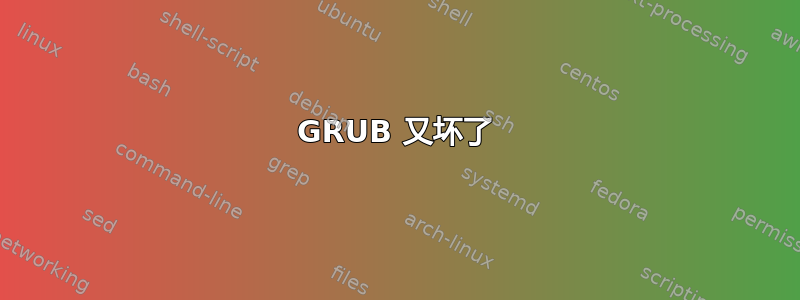
请帮忙,我的 grub 又坏了,一次又一次,我不知道为什么,也许是最新更新,我不确定,它开始让我烦恼。
我启动时收到的错误:
Symbol not found: grub_divmod64_fulll
并且会提示 grub 救援控制台:
grub rescue>
我尝试遵循这个啧啧,从实时 DC 启动后我执行了:
ubuntu@ubuntu:~$ sudo fdisk -l
Disk /dev/sda: 163.9 GB, 163927522816 bytes
255 heads, 63 sectors/track, 19929 cylinders
Units = cylinders of 16065 * 512 = 8225280 bytes
Sector size (logical/physical): 512 bytes / 512 bytes
I/O size (minimum/optimal): 512 bytes / 512 bytes
Disk identifier: 0x00000000
Disk /dev/sda doesn't contain a valid partition table
Disk /dev/sdb: 640.1 GB, 640133946880 bytes
255 heads, 63 sectors/track, 77825 cylinders
Units = cylinders of 16065 * 512 = 8225280 bytes
Sector size (logical/physical): 512 bytes / 512 bytes
I/O size (minimum/optimal): 512 bytes / 512 bytes
Disk identifier: 0x3dcf5202
Device Boot Start End Blocks Id System
/dev/sdb1 * 1 3917 31463271 7 HPFS/NTFS
/dev/sdb2 3918 77826 593667163 f W95 Ext'd (LBA)
/dev/sdb5 3918 43080 314576766 7 HPFS/NTFS
/dev/sdb6 77328 77826 4000768 82 Linux swap / Solaris
/dev/sdb7 43081 77197 274041856 83 Linux
/dev/sdb8 77197 77327 1045504 82 Linux swap / Solaris
Partition table entries are not in disk order
ubuntu@ubuntu:~$ df -Th
Filesystem Type Size Used Avail Use% Mounted on
aufs aufs 1.5G 101M 1.4G 7% /
none devtmpfs 1.5G 700K 1.5G 1% /dev
/dev/sr0 iso9660 686M 686M 0 100% /cdrom
/dev/loop0
squashfs 658M 658M 0 100% /rofs
none tmpfs 1.5G 216K 1.5G 1% /dev/shm
tmpfs tmpfs 1.5G 628K 1.5G 1% /tmp
none tmpfs 1.5G 96K 1.5G 1% /var/run
none tmpfs 1.5G 4.0K 1.5G 1% /var/lock
/dev/sdb1 fuseblk 31G 12G 19G 38% /mnt
ubuntu@ubuntu:~$ sudo mount --bind /dev /mnt/dev
mount: mount point /mnt/dev does not exist
ubuntu@ubuntu:~$ sudo mount --bind /dev/pts /mnt/dev/pts
mount: mount point /mnt/dev/pts does not exist
ubuntu@ubuntu:~$ sudo mount --bind /proc /mnt/proc
mount: mount point /mnt/proc does not exist
ubuntu@ubuntu:~$ sudo mount --bind /sys /mnt/sys
mount: mount point /mnt/sys does not exist
ubuntu@ubuntu:~$ sudo chroot /mnt
chroot: failed to run command `/bin/bash': No such file or directory
ubuntu@ubuntu:~$ sudo update-grub
/usr/sbin/grub-probe: error: cannot stat `aufs'.
任何想法?
答案1
我已经修复了它雷斯卡图克斯。
我还有:
umpirsky@umpirsky:~$ sudo fdisk -l
Disk /dev/sda: 640.1 GB, 640133946880 bytes
255 heads, 63 sectors/track, 77825 cylinders, total 1250261615 sectors
Units = sectors of 1 * 512 = 512 bytes
Sector size (logical/physical): 512 bytes / 512 bytes
I/O size (minimum/optimal): 512 bytes / 512 bytes
Disk identifier: 0x3dcf5202
Device Boot Start End Blocks Id System
/dev/sda1 * 63 62926604 31463271 7 HPFS/NTFS/exFAT
/dev/sda2 62926666 1250260991 593667163 f W95 Ext'd (LBA)
/dev/sda5 62926668 692080199 314576766 7 HPFS/NTFS/exFAT
/dev/sda6 1242259456 1250260991 4000768 82 Linux swap / Solaris
/dev/sda7 692080640 1240164351 274041856 83 Linux
/dev/sda8 1240166400 1242257407 1045504 82 Linux swap / Solaris
Partition table entries are not in disk order
Disk /dev/sdb: 163.9 GB, 163927522816 bytes
255 heads, 63 sectors/track, 19929 cylinders, total 320170943 sectors
Units = sectors of 1 * 512 = 512 bytes
Sector size (logical/physical): 512 bytes / 512 bytes
I/O size (minimum/optimal): 512 bytes / 512 bytes
Disk identifier: 0x00000000
Disk /dev/sdb doesn't contain a valid partition table
但一切像以前一样。


