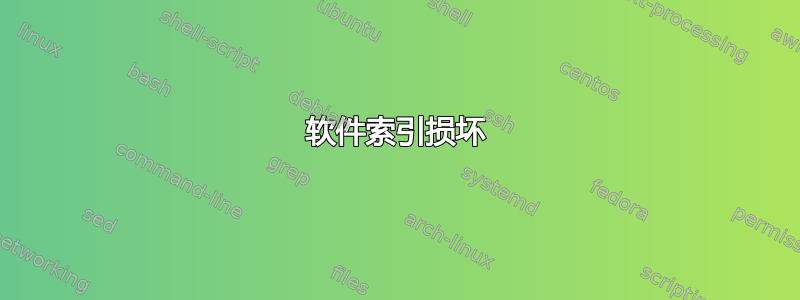
当我为 MTS 数据连接安装 MTS Mblaz crossplatformui.deb 时,其安装部分并显示错误,因此我尝试卸载“crossplatformui”,但每次都显示以下错误。
installArchives() failed: perl: warning: Setting locale failed.
perl: warning: Please check that your locale settings:
LANGUAGE = (unset),
LC_ALL = (unset),
LANG = "en_IN.ISO8859-1"
are supported and installed on your system.
perl: warning: Falling back to the standard locale ("C").
locale: Cannot set LC_CTYPE to default locale: No such file or directory
locale: Cannot set LC_MESSAGES to default locale: No such file or directory
locale: Cannot set LC_ALL to default locale: No such file or directory
perl: warning: Setting locale failed.
perl: warning: Please check that your locale settings:
LANGUAGE = (unset),
LC_ALL = (unset),
LANG = "en_IN.ISO8859-1"
are supported and installed on your system.
perl: warning: Falling back to the standard locale ("C").
locale: Cannot set LC_CTYPE to default locale: No such file or directory
locale: Cannot set LC_MESSAGES to default locale: No such file or directory
locale: Cannot set LC_ALL to default locale: No such file or directory
perl: warning: Setting locale failed.
perl: warning: Please check that your locale settings:
LANGUAGE = (unset),
LC_ALL = (unset),
LANG = "en_IN.ISO8859-1"
are supported and installed on your system.
perl: warning: Falling back to the standard locale ("C").
locale: Cannot set LC_CTYPE to default locale: No such file or directory
locale: Cannot set LC_MESSAGES to default locale: No such file or directory
locale: Cannot set LC_ALL to default locale: No such file or directory
(Reading database ...
(Reading database ... 5%
(Reading database ... 10%
(Reading database ... 15%
(Reading database ... 20%
(Reading database ... 25%
(Reading database ... 30%
(Reading database ... 35%
(Reading database ... 40%
(Reading database ... 45%
(Reading database ... 50%
(Reading database ... 55%
(Reading database ... 60%
(Reading database ... 65%
(Reading database ... 70%
(Reading database ... 75%
(Reading database ... 80%
(Reading database ... 85%
(Reading database ... 90%
(Reading database ... 95%
(Reading database ... 100%
(Reading database ... 205769 files and directories currently installed.)
Removing crossplatformui ...
ztemtvcdromd: no process found
dpkg: error processing crossplatformui (--remove):
subprocess installed post-removal script returned error exit status 1
No apport report written because MaxReports is reached already
Errors were encountered while processing:
crossplatformui
Setting up firmware-b43-installer (4.150.10.5-5) ...
--2012-06-01 14:11:21-- http://mirror2.openwrt.org/sources/broadcom-wl-4.150.10.5.tar.bz2
Resolving mirror2.openwrt.org... 46.4.11.11
Connecting to mirror2.openwrt.org|46.4.11.11|:80... failed: Connection refused.
dpkg: error processing firmware-b43-installer (--configure):
subprocess installed post-installation script returned error exit status 4
答案1
请仔细遵循以下步骤。
sudo gedit /var/lib/dpkg/info/crossplatformui.postrm。这将以超级用户权限在 gedit 文本编辑器中打开该文件。- 在 gedit 中按Ctrl+F进行搜索。在搜索框中输入
ztemtvcdromd,并将包含搜索字符串的行注释掉,方法是将其放在#行首。
如果这个过程看起来很复杂,那么只需将其放在exit 0第一行(应该包含#!/sbin/sh)后面即可。 - 保存文件
/var/lib/dpkg/info/crossplatformui.postrm。 - 然后尝试
dpkg -r --force-remove-reinstreq crossplatformui卸载该包。


