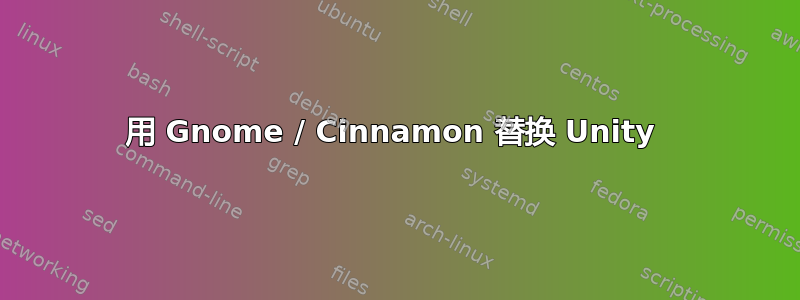
可能重复:
如何安装 Cinnamon Desktop?
我已经安装了 Ubuntu 12.04,现在无法重新安装 Kubuntu Xubuntu 等。
我根本不想要 Unity 及其相关的东西。我怎样才能从我的安装中删除它,然后转到其他桌面。我尝试安装 gnome-shell,但不喜欢它。我还在某处读到 gnome 仍然比 unity 响应更快。
我更喜欢使用 Gnome 或 cinnamon。请大家解释一下它们的安装命令。
答案1
移除 Unity
只需按下键盘上的Ctrl+ Alt+T即可打开终端。打开后,运行以下命令。
sudo apt-get remove unity unity-2d-places unity-2d unity-2d-panel unity-2d-spread unity-asset-pool unity-services unity-lens-files unity-lens-music unity-lens-applications gir1.2-unity-4.0 unity-common indicator-sound indicator-power indicator-appmenu libindicator6 indicator-application evolution-indicator indicator-datetime indicator-messages libnux-1.0-0 nuxtools gnome-control-center-signon gnome-control-center-signon-autopilot
安装 Gnome
在 Ubuntu 中安装 Cinnamon 1.4
只需按下键盘上的Ctrl+ Alt+T即可打开终端。打开后,运行以下命令。
sudo add-apt-repository ppa:gwendal-lebihan-dev/cinnamon-stable
sudo apt-get update
sudo apt-get install cinnamon
来源:http://ubuntublog.org/how-to-remove-unity-desktop-in-ubuntu-12-04.htm



