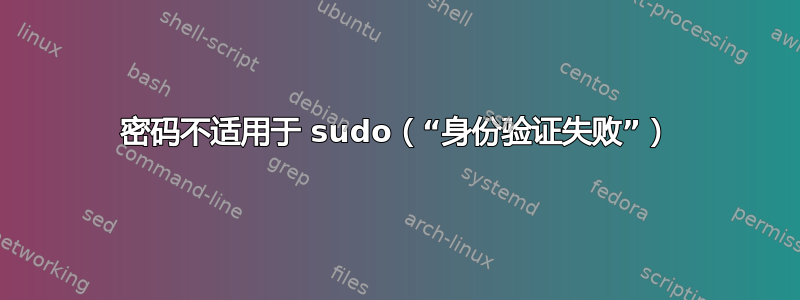
在我进一步提及任何内容之前,请不要回复我说终端不会显示密码输入。我知道这一点。
我正在输入我的用户密码(不是大写锁定问题),但由于某种原因,它仍然显示“身份验证失败”。
除了我的用户密码之外,是否还有其他密码(我不知道)我应该使用?我以前在另一个硬盘上安装过这个 ubuntu,但没有遇到这个问题。(而且是同一个 ubuntu,ubuntu 12.04 LTS)
ai@AiNekoYokai:~$ groups
ai adm cdrom sudo dip plugdev lpadmin sambashare
ai@AiNekoYokai:~$ lsb_release -rd
Description: Ubuntu 12.04 LTS
Release: 12.04
ai@AiNekoYokai:~$ pkexec cat /etc/sudoers
#
# This file MUST be edited with the 'visudo' command as root.
#
# Please consider adding local content in /etc/sudoers.d/ instead of
# directly modifying this file.
#
# See the man page for details on how to write a sudoers file.
#
Defaults env_reset
Defaults secure_path="/usr/local/sbin:/usr/local/bin:/usr/sbin:/usr/bin:/sbin:/bin"
# Host alias specification
# User alias specification
# Cmnd alias specification
# User privilege specification
root ALL=(ALL:ALL) ALL
# Members of the admin group may gain root privileges
%admin ALL=(ALL) ALL
# Allow members of group sudo to execute any command
%sudo ALL=(ALL:ALL) ALL
# See sudoers(5) for more information on "#include" directives:
#includedir /etc/sudoers.d
我可以使用密码登录,但该密码不被视为有效的身份验证<-- 这几乎就是我的问题。(尽管我还没有进入恢复模式。)
我已经跑过:
ai@AiNekoYokai:~$ ls /etc/sudoers.d
README
并重新安装sudo:
pkexec apt-get update
pkexec apt-get --purge --reinstall install sudo
pkexec usermod -a -G admin $USER<- 说管理员不存在
su $USER<- 对我有用,但是我的密码仍然没有多大用处(在某种意义上对其他事情不起作用)
我使用 更改了密码pkexec passwd $USER。我可以毫无问题地更改密码。
gksudo xclock是我能进入的,没有问题。(时钟显示)
ai@AiNekoYokai:~$ gksudo xclock
答案1
当我使用特殊键盘布局(Bépo)时,我遇到了这个问题。终端无法识别特殊字符。也许这也是你的问题?
答案2
运行pkexec passwd $USER以更改密码。然后重试。
如果它不起作用,您还可以执行其他故障排除操作(详见上面的问题)。
答案3
我今天遇到了这个问题。我的密码是一样的,但是当我输入 sudo 密码时,它不再起作用了。我有点担心我被黑客入侵了,但这很困难,因为必须破坏两个防火墙,而且家里除了我之外没有人知道如何更改密码,所以我假设这不是问题,但为了谨慎起见,我更改了用户和 root 密码。仍然不确定原因。
方法:
alt-ctrl-f2移动到控制台。这在终端或通过 su 不起作用- 以 root 身份登录您需要有 root 的密码,该密码与 sudo 不同。
passwd USERNAME使用您的用户名替换“USERNAME”来执行命令- 输入新密码并确认。退出。
alt-ctrl-f7带您返回桌面。- 关闭所有打开的终端
- 打开一个新终端并用 进行测试
sudo ls。
无论如何,这对我有用。由于失败,我的帐户被锁定了 8 分钟,但我认为这重置了该计时器。无论如何,您可能需要等待几分钟或键入“man passwd and look up how to unlock the user from thealt-ctrl-f2”根帐户。
即使您处于桌面管理器登录屏幕,并且无法登录到 DM,这也将起作用,因为控制台alt-ctl-f2根本不依赖于 GUI。
答案4
你为什么不添加(更明确地说)
# User privilege specification
root ALL=(ALL:ALL) ALL
ai ALL=(ALL:ALL) ALL


