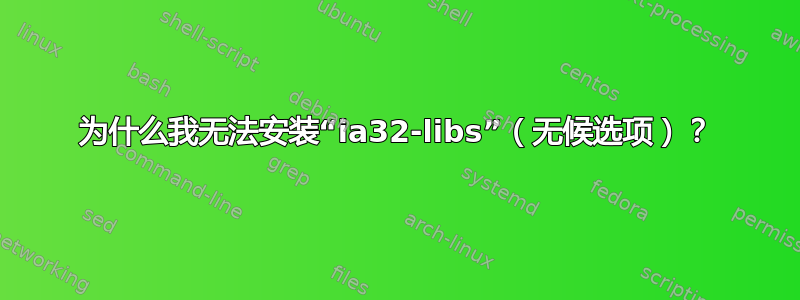
我想在 Ubuntu 11.10 上安装 eagle cadsoft 6.2.0,eagle 兼容 32 位,所以我需要安装 ia32-libs,但它出现以下错误:
Package ia32-libs is not available, but is referred to by another package.
This may mean that the package is missing, has been obsoleted, or
is only available from another source
E: Package 'ia32-libs' has no installation candidate
使用该命令后sudo apt-cache search ia32我得到了这个:
grub-efi - GRand Unified Bootloader, version 2 (dummy package)
grub-efi-ia32 - GRand Unified Bootloader, version 2 (EFI-IA32 version)
grub-efi-ia32-bin - GRand Unified Bootloader, version 2 (EFI-IA32 binaries)
lsb-core - Linux Standard Base 4.0 core support package
lsb-cxx - Linux Standard Base 4.0 C++ support package
lsb-desktop - Linux Standard Base 4.0 Desktop support package
lsb-graphics - Linux Standard Base 4.0 graphics support package
lsb-printing - Linux Standard Base 4.0 Printing package
elilo - Bootloader for systems using EFI-based firmware
libasm0 - Disassembling engine provided to the ERESI framework
libasm0-dev - Disassembling engine provided to the ERESI framework
lsb-languages - Linux Standard Base 4.0 Runtime Languages package
lsb-multimedia - Linux Standard Base 4.0 Multimedia package
lsb-qt4 - Linux Standard Base 4.0 Qt4 support package
refit - graphical boot menu for ia32 and x64 EFI systems
ia32-libs-multiarch - Multi-arch versions of former ia32-libraries
microcode.ctl - Intel IA32/IA64 CPU Microcode Utility
请帮忙。
答案1
您已使用 32 位系统!
ia32-libs或 64 位系统的 32 位兼容库仅在amd64存储库,即如果您使用的是 64 位版本的 Ubuntu。- 如果您已经使用 32 位系统,则只会收到“无安装候选项”错误。
- 正如本页所示,适用于 Ubuntu 11.1064 位。
您可以在 32 位 Ubuntu 系统上运行“32 位兼容”软件包,例如 Eagle Cadsoft无需安装ia32-库。 (去尝试一下 :-)
答案2
尝试:
sudo apt-get install ia32-libs-multiarch


