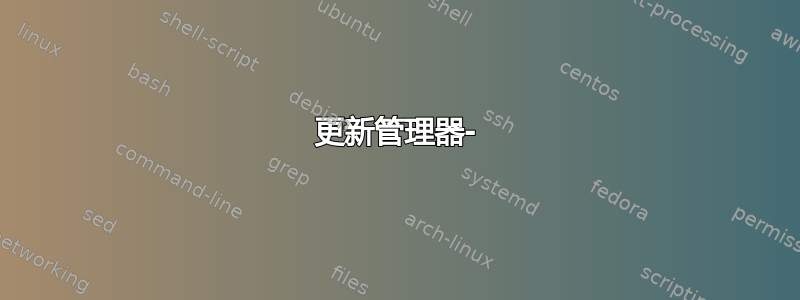
可能重复:
如何使用 PPA 修复 404 错误?
我对 Ubuntu 还不熟悉,还在适应中。但我遇到了一个一直困扰我的错误。无法更新
Failed to download repository information
Check your Internet connection
。
细节:
W:Failed to fetch http-://ppa.launchpad.net/ferramroberto/java/ubuntu/dists/precise/main/source/Sources 404 Not Found
, W:Failed to fetch http-://ppa.launchpad.net/ferramroberto/java/ubuntu/dists/precise/main/binary-i386/Packages 404 Not Found
, W:Failed to fetch http-://ppa.launchpad.net/unity-team/hud/ubuntu/dists/precise/main/source/Sources 404 Not Found
, W:Failed to fetch http-://ppa.launchpad.net/unity-team/hud/ubuntu/dists/precise/main/binary-i386/Packages 404 Not Found
, E:Some index files failed to download. They have been ignored, or old ones used instead
我已经看到过一些这样的问题,但仍然无法找出问题所在 :/(顺便说一下,使用 12.04)
非常感谢您的帮助
提前致谢
答案1
http:// 后面的破折号看起来很奇怪:http-://ppa.launchpad.net/ferramroberto/java/ubuntu/dists/precise/main/source/Sources
此外,这些 PPA 似乎已被删除:
http://ppa.launchpad.net/unity-team/hud/ubuntu/dists/
这里应该有一个precise目录,但它是空的?我建议您与维护这些 PPA 的人联系,以寻找替代品,但在我看来,它们不再起作用了,您应该删除它们。
这个问题提供了有关如何删除不起作用的 PPA 的很好的信息:当我使用 PPA 或更新我的软件包列表时,如何修复 404 错误?(摘自 Jorge 的评论)。


