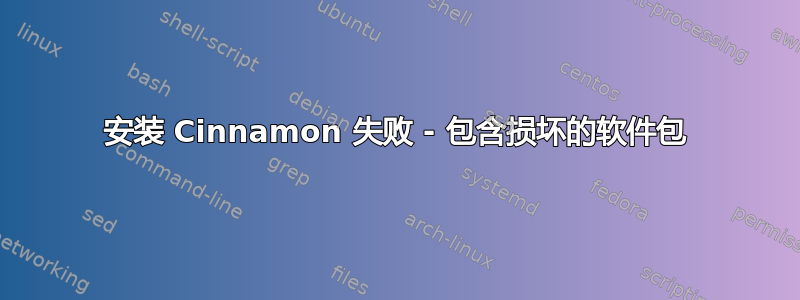
我正在尝试安装 Cinnamon,并允许自己选择我喜欢的版本。我已经完成了前两个主要步骤。
sudo add-apt-repository ppa:merlwiz79/cinnamon-ppa
和
sudo apt-get update
两次都成功了,然后我尝试运行。
sudo apt-get install cinnamon
这就是我得到的 -
Reading package lists... Done
Building dependency tree
Reading state information... Done
Some packages could not be installed. This may mean that you have
requested an impossible situation or if you are using the unstable
distribution that some required packages have not yet been created
or been moved out of Incoming.
The following information may help to resolve the situation:
The following packages have unmet dependencies:
cinnamon : Depends: gir1.2-muffin-3.0 but it is not going to be installed
Depends: libcogl5 (>= 1.7.4) but it is not installable
Depends: libmuffin0 (>= 1.0.0-0ubuntu1~precise) but it is not going to be installed
Recommends: gnome-themes-standard but it is not going to be installed
Recommends: gnome-session-fallback but it is not going to be installed
E: Unable to correct problems, you have held broken packages.
任何帮助,将不胜感激!
答案1
我会尝试删除您正在使用的 PPA,并使用 Cinnamon 的 Ubuntu 官方 PPA。
https://launchpad.net/~gwendal-lebihan-dev/+archive/cinnamon-stable
我通过访问获得了上述 ppa 链接Cinnamon 的下载页面
我认为您尝试使用的非官方 PPA 存在一些问题。
我有Cinnamon 是从官方 PPA 安装的,所以我知道它在四月或五月就开始运行了……
使用官方 PPA(来自PPA 的下载页面)
sudo add-apt-repository ppa:gwendal-lebihan-dev/cinnamon-stable
sudo apt-get update
sudo apt-get install cinnamon
如果你想尝试使用之前尝试使用的非官方 PPA,你可以尝试通过以下方式修复损坏的软件包sudo apt-get install -f
要通过命令行删除旧的 PPA,请运行以下命令:
sudo add-apt-repository --remove ppa:merlwiz79/cinnamon-ppa
它会像您添加时一样提示您,按下即可Enter删除。
您也可以通过软件源在里面编辑软件中心菜单或环境如果您想使用 GUI 执行此操作,则可以使用更新管理器的按钮。
只需单击其他软件在软件源窗口上单击选项卡并突出显示 PPA(名称位于行末),然后单击消除按钮。
使用上述任何一种方法后,你将需要sudo apt-get update再次运行才能完成删除


