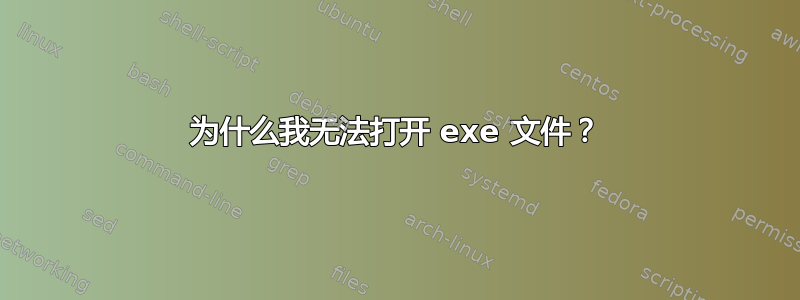
无论我使用哪个磁盘,都无法打开该程序。我一直收到以下错误:
Archive: /media/xxxxxxxx/INSTALL/_Setupa.exe
[/media/xxxxxxxxxx/INSTALL/_Setupa.exe]
End-of-central-directory signature not found. Either this file is not
a zipfile, or it constitutes one disk of a multi-part archive. In the
latter case the central directory and zipfile comment will be found on
the last disk(s) of this archive.
zipinfo: cannot find zipfile directory in one of /media/xxxxxx/INSTALL/_Setupa.exe or
/media/xxxxxxxxx/INSTALL/_Setupa.exe.zip, and cannot find /media/xxxxxxxxx/INSTALL/_Setupa.exe.ZIP, period.
有任何想法吗?
答案1
带扩展名的文件.exe通常是 Windows 可执行文件,设计用于 Windows。Ubuntu 通常无法运行 Windows 可执行文件,就像 Windows 无法运行 Linux 或 MacOS 可执行文件一样。
其中一些文件是自解压档案- 为了帮助您使用这些文件,Ubuntu 可以使用以下方式打开它们标准存档程序。这解释了您单击文件时看到的错误 - Ubuntu 认为它是一个档案,但事实并非如此。
有一个兼容层,称为葡萄酒,它可以安装在 Ubuntu 中,以便您运行 Windows exe 文件(在一定程度上)。安装后,您将能够右键单击文件并从下拉菜单中选择打开方式 -> Wine 程序加载器。
答案2
发生这种情况是因为您尝试打开的文件是Windows 版,这意味着文件格式遵循PE(可移植可执行文件)哪个Linux 无法处理. Linux 可执行文件的文件格式称为ELF(可执行和可链接格式)。因此,除非您拥有与操作系统可以操作的确切文件格式相同的软件,否则我怀疑您是否可以使用它。
不过你也不是完全没有运气,因为有多个兼容层。正如 Sergey 提到的葡萄酒是一个相对成熟的软件,允许在 Linux 上运行 Windows 可执行文件。虽然它在大多数情况下都能成功,但最好检查一下它的软件兼容性数据库,以确保它可以支持您尝试运行的特定软件。


