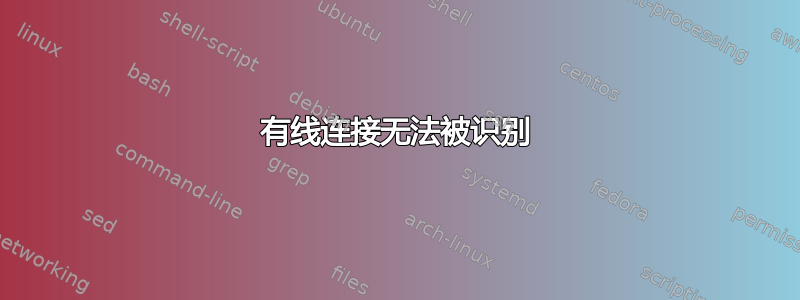
我使用的是 Ubuntu Maverick (10.10)。我读过一些有关有线连接问题的帖子,但还没有找到解决方案。
问题出现在我连接到无线网络后。当我断开无线连接并插入网线时,有线连接根本无法识别。甚至插座也似乎坏了(没有二极管闪烁)。
到目前为止,唯一的解决方案似乎是重新启动计算机。然后,网络管理器尝试连接到 Wi-Fi,但有线连接已列出且正常运行。
我试过了sudo restart network-manager,但这并不能解决任何问题。过了一会儿,可用的无线网络开始出现,但有线网络仍然没有出现。
有什么想法吗?提前致谢。
编辑:这是关闭 Wi-Fi 然后插入网线后的 dmesg 输出。
[18200.623543] Restarting tasks ... done.
[18200.648422] video LNXVIDEO:00: Restoring backlight state
[18200.707580] sky2 0000:02:00.0: eth0: phy I/O error
[18200.707715] sky2 0000:02:00.0: eth0: phy I/O error
[18200.707819] sky2 0000:02:00.0: eth0: phy I/O error
[18200.707922] sky2 0000:02:00.0: eth0: phy I/O error
[18200.708025] sky2 0000:02:00.0: eth0: phy I/O error
[18200.708127] sky2 0000:02:00.0: eth0: phy I/O error
[18200.708229] sky2 0000:02:00.0: eth0: phy I/O error
[18200.708332] sky2 0000:02:00.0: eth0: phy I/O error
[18200.708824] sky2 0000:02:00.0: eth0: enabling interface
[18200.709587] ADDRCONF(NETDEV_UP): eth0: link is not ready
[18202.662422] EXT4-fs (sda9): re-mounted. Opts: errors=remount-ro,user_xattr,commit=0
[18203.324061] EXT4-fs (sda9): re-mounted. Opts: errors=remount-ro,user_xattr,commit=0
[18211.193137] eth1: no IPv6 routers present
[18212.844649] usb 5-1: new low speed USB device using ohci_hcd and address 5
[18213.017235] input: USB Optical Mouse as /devices/pci0000:00/0000:00:13.0/usb5/5-1/5-1:1.0/input/input16
[18213.017499] generic-usb 0003:0461:4D17.0004: input,hidraw0: USB HID v1.11 Mouse [USB Optical Mouse] on usb-0000:00:13.0-1/input0
系统重启后dmesg显示如下:
[ 19.802126] sky2 0000:02:00.0: eth0: enabling interface
[ 19.802394] ADDRCONF(NETDEV_UP): eth0: link is not ready
[ 20.812533] device eth0 entered promiscuous mode
[ 21.495547] sky2 0000:02:00.0: eth0: Link is up at 100 Mbps, full duplex, flow control rx
[ 21.495677] sky2 0000:02:00.0: eth0: Link is up at 100 Mbps, full duplex, flow control rx
[ 21.496574] ADDRCONF(NETDEV_CHANGE): eth0: link becomes ready
(回复 Ugo) 以下是我尝试过的:
- 安装 wicd(如所述,在 /etc/network/interfaces 中添加额外的行)。我连接到无线网络,暂停计算机,插入互联网电缆后恢复,并在 wicd 中禁用无线连接。有线网络仍然没有出现。在 wicd 首选项中启用“始终显示有线网络”后,我尝试连接到显示的有线接口,但在“获取 IP 地址”时失败。
- 如果不添加 /etc/network/interfaces 中的额外行,则结果相同。启用“始终显示有线”并按下“连接”按钮后,它会卡在“启用接口”处。dmesg 输出似乎仍然相同。
- 在两种情况下,拔掉网线后,其行为都一样。 eth0 接口甚至没有列在 中
ifconfig。
尽管它曾经看起来没问题,但事实并非如此。有线接口 (eth0) 在 ifconfig 中列出,但在 wicd 中没有列出。Dmesg 的信息与上面的相同:
...
[10156.025350] sky2 0000:02:00.0: eth0: phy I/O error
[10156.025711] sky2 0000:02:00.0: eth0: enabling interface
[10156.026463] ADDRCONF(NETDEV_UP): eth0: link is not ready
不幸的是,这是仍未解决。


