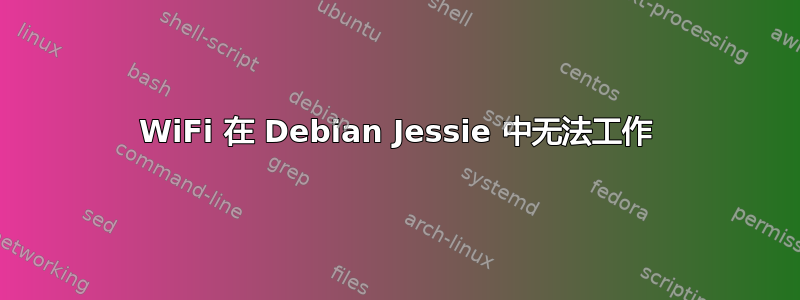
我的 Acer E5 575G 笔记本电脑上的 WiFi 驱动程序有问题。
我尝试过手动安装驱动程序,甚至apt install firmware-realtek尝试apt install firmware-atheros
过从 git 手动安装驱动程序,但没有成功。
有用的信息:
neisor@debianneisor:~$ lspci
00:00.0 Host bridge: Intel Corporation Device 1904 (rev 08)
00:02.0 VGA compatible controller: Intel Corporation Device 1916 (rev 07)
00:14.0 USB controller: Intel Corporation Device 9d2f (rev 21)
00:14.2 Signal processing controller: Intel Corporation Device 9d31 (rev 21)
00:15.0 Signal processing controller: Intel Corporation Device 9d60 (rev 21)
00:16.0 Communication controller: Intel Corporation Device 9d3a (rev 21)
00:17.0 SATA controller: Intel Corporation Device 9d03 (rev 21)
00:1c.0 PCI bridge: Intel Corporation Device 9d10 (rev f1)
00:1d.0 PCI bridge: Intel Corporation Device 9d18 (rev f1)
00:1d.2 PCI bridge: Intel Corporation Device 9d1a (rev f1)
00:1d.3 PCI bridge: Intel Corporation Device 9d1b (rev f1)
00:1f.0 ISA bridge: Intel Corporation Device 9d48 (rev 21)
00:1f.2 Memory controller: Intel Corporation Device 9d21 (rev 21)
00:1f.3 Audio device: Intel Corporation Device 9d70 (rev 21)
00:1f.4 SMBus: Intel Corporation Device 9d23 (rev 21)
01:00.0 3D controller: NVIDIA Corporation Device 179c (rev a2)
03:00.0 Network controller: Qualcomm Atheros Device 0042 (rev 31)
04:00.0 Unassigned class [ff00]: Realtek Semiconductor Co., Ltd. Device 5287 (rev 01)
04:00.1 Ethernet controller: Realtek Semiconductor Co., Ltd. RTL8111/8168/8411 PCI Express Gigabit Ethernet Controller (rev 12)
neisor@debianneisor:~$ uname -a
Linux debianneisor 3.16.0-4-amd64 #1 SMP Debian 3.16.39-1+deb8u2 (2017-03-07) x86_64 GNU/Linux
root@debianneisor:/home/neisor# lsb_release -a
No LSB modules are available.
Distributor ID: Debian
Description: Debian GNU/Linux 8.7 (jessie)
Release: 8.7
Codename: jessie
澄清一下,我的以太网适配器可以工作,但我的 WiFi 不能。另一件事是,我的 WiFi 在 Fedora 和 Ubuntu 中始终可以开箱即用。
知道如何在 Debian 上修复它吗?
谢谢。
答案1
该ath10k驱动程序在 debian jessie 上不可用,您应该从 backports 获取它。
将以下行添加到您的/etc/apt/sources.list:
deb http://httpredir.debian.org/debian jessie-backports main contrib non-free
从向后移植搜索并安装新内核:
apt-cache search linux-image
apt-get install linux-image-xxx
apt-get install linux-headers-xxx
重启然后安装firmware-atheros从向后移植:
apt-get update
apt-get -t jessie-backports install firmware-atheros
modprobe ath10k


