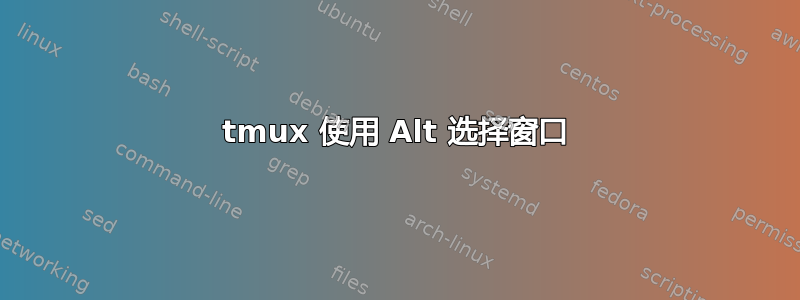
在 tmux 中选择一个窗口,默认行为是C-b <number>.我想通过使用 alt+ 来避免前缀以加快选择速度。
我为下一个和上一个窗口做了它,它有效:
bind -n M-n select-window -n
bind -n M-p select-window -p
对于按 id 选择,我做了同样的事情,但它不起作用:
bind -n M-0 select-window -t 0
bind -n M-1 select-window -t 1
bind -n M-2 select-window -t 2
bind -n M-3 select-window -t 3
bind -n M-4 select-window -t 4
bind -n M-5 select-window -t 5
bind -n M-6 select-window -t 6
bind -n M-7 select-window -t 7
bind -n M-8 select-window -t 8
bind -n M-9 select-window -t 9
有没有一种简单的方法可以让它发挥作用?
答案1
您可以使用该命令创建循环浏览窗口的快捷方式bind-key。
因此,要使用 选择窗口Alt+<number>,您可以执行以下操作:
bind-key -n M-1 selectw -t 1
bind-key -n M-2 selectw -t 2
bind-key -n M-3 selectw -t 3
(...)


