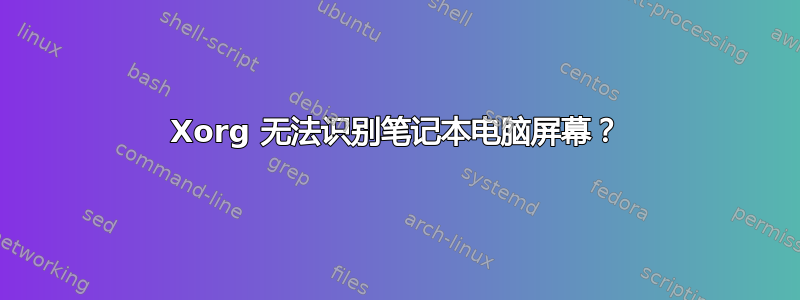
在 System76 Gazelle 笔记本电脑上安装 Debian Jessie 后,我看到了经典的“黑屏,光标闪烁”。我认为这是 X 的问题,所以我尝试了startx- 它给了我这个错误:
(EE) Fatal server error:(EE) no screens found(EE)
我Xorg -configure以 root 身份运行,然后X -config /root/xorg/conf.new,却得到了同样的错误。新的conf文件包含以下部分Screen:
Section "Screen"
Identifier "Screen0"
Device "Card0"
Monitor "Monitor0"
SubSection "Display"
Viewport 0 0
Depth 1
EndSubSection
SubSection "Display"
Viewport 0 0
Depth 4
EndSubSection
SubSection "Display"
Viewport 0 0
Depth 8
EndSubSection
SubSection "Display"
Viewport 0 0
Depth 15
EndSubSection
SubSection "Display"
Viewport 0 0
Depth 16
EndSubSection
SubSection "Display"
Viewport 0 0
Depth 24
EndSubSection
EndSection
所以看起来 X 无法理解笔记本电脑的屏幕 - 它只有默认屏幕,我不确定什么分辨率。在全新安装之前,我可以访问这台笔记本电脑的完整备份,并且没有10-monitor.confin /usr/share/X11/xorg.conf.d,所以我不知道以前是否需要解决它。
如何修复 X 以正确识别此笔记本电脑显示器?
答案1
就我而言,这不是缺少固件、不受支持的硬件等问题。我从 di preseed 运行了一个安装后脚本,该脚本从向后移植中获取了最新的内核,但由于某种原因没有像通常那样安装最新的 X。运行apt install xserver-xorg-video-intel -t jessie-backports为该内核获取了正确的 X 版本,并且在重新启动后完美运行。


