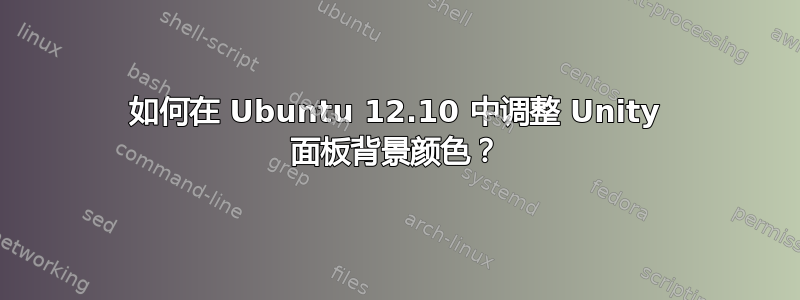
目前在 Ubuntu 12.10 中,除了默认的 Ambiance 主题之外,很少有 GTK3 主题升级到 3.6 版本。
当您最大化应用程序窗口时,Unity 面板下方只有工具栏,该面板兼具标题栏和菜单栏的功能。但在某些主题中,这可能会产生问题,因为 Unity 面板的背景颜色与工具栏的背景颜色不太匹配。
例如Greybird主题就没有这个问题,它在“unity.css”中有如下代码:
.unity-panel {
background-image: -gtk-gradient(linear, left top, left bottom,
from (shade(@theme_bg_color, 1.2)),
to (shade(@theme_bg_color, 1.0)));
但是另一个主题在“gtk-apps.css”中有这样的代码:
.unity-panel {
background-image: -gtk-gradient (linear, left top, left bottom,
from (shade (@theme_bg_color, 1.1)),
to (@toolbar_gradient_start));
与 Greybird 不同,这会生成一个比工具栏轻得多的统一面板。使用 Greybird 的代码或更改值 1.1 没有任何区别。
问题是;我怎样才能使第二个主题具有带有深灰色背景颜色的 Unity 面板?
答案1
导致这个主题的问题对变化没有反应在影响 unity-panel 背景颜色的值中,显然(据我通过反复试验得出的结论)是Gnome 面板部分它包含在同一个“gtk-apps.css”文件中,当我删除整个部分时,这个问题得到了解决,Unity 下不需要反正。


