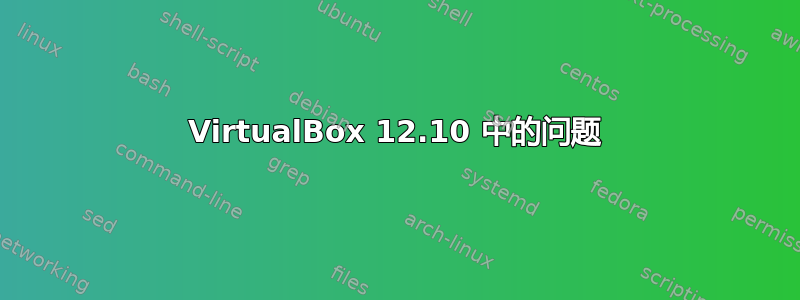
当我尝试启动它时,我得到:
Failed to open a session for the virtual machine WindowsXp.
The virtual machine 'WindowsXp' has terminated unexpectedly during startup with exit code 1.
Result Code: NS_ERROR_FAILURE (0x80004005)
Component: Machine
Interface: IMachine {5eaa9319-62fc-4b0a-843c-0cb1940f8a91}
在另一个对话框中:
Kernel driver not installed (rc=-1908)
The VirtualBox Linux kernel driver (vboxdrv) is either not loaded or there is a permission problem with /dev/vboxdrv. Please reinstall the kernel module by executing
'/etc/init.d/vboxdrv setup'
as root. If it is available in your distribution, you should install the DKMS package first. This package keeps track of Linux kernel changes and recompiles the vboxdrv kernel module if necessary.
当我尝试运行时:
$ sudo /etc/init.d/vboxdrv setup
[sudo] password for umpirsky:
sudo: /etc/init.d/vboxdrv: command not found
任何想法?
答案1
您是否在 386 中遇到与 libpython 相关的完全相同的消息?如果是,请尝试从控制台安装它以查看错误消息的确切内容。为此,请浏览到您的下载路径(如果您在那里下载了它)
cd ~/Downloads/
运行安装命令
sudo dpkg -i your_file.deb
如果遇到错误,请查看错误消息。然后尝试更新,看看是否遇到任何依赖项问题
sudo apt-get update && sudo apt-get install -f
答案2
据我了解,这意味着您尝试运行 vboxdrv 服务,但该服务未安装在您的系统上。由于它应该与 Virtualbox 安装一起安装,显然出了问题
我建议你看一下这个主题。他们直接从 Oracle 二进制文件安装了 VirtualBox。(http://ubuntuforums.org/showthread.php?t=1739768)
根据我的快速搜索,这似乎是 12.04 版的一个已知问题(法语链接:http://forum.ubuntu-fr.org/viewtopic.php?id=1083121)
Oracle 版本避免了这个问题:https://www.virtualbox.org/wiki/Linux_Downloads


