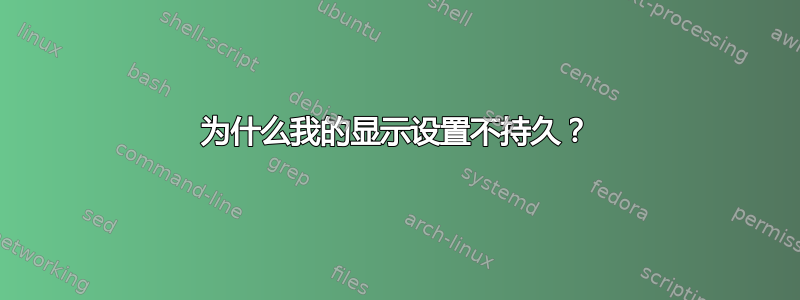
每次我重启笔记本电脑时,即使我没有拔掉外接显示器,它也会将外接显示器重新设置为与笔记本电脑屏幕重叠。我希望它们保持“并排”。
运行 Ubuntu 12.10,在我的环境中使用 Unity,以及所有当前的安全更新。
如果您需要更多信息,请询问。
今天早上启动时:
csjewell@curtislap:~$ ls -al .config/monitors.xml
-rw-rw-r-- 1 csjewell csjewell 1019 Jan 4 09:52 .config/monitors.xml
csjewell@curtislap:~$ cat .config/monitors.xml
<monitors version="1">
<configuration>
<clone>no</clone>
<output name="LVDS1">
<vendor>LGD</vendor>
<product>0x0259</product>
<serial>0x00000000</serial>
<width>1920</width>
<height>1080</height>
<rate>60</rate>
<x>1920</x>
<y>0</y>
<rotation>normal</rotation>
<reflect_x>no</reflect_x>
<reflect_y>no</reflect_y>
<primary>no</primary>
</output>
<output name="VGA1">
<vendor>DEL</vendor>
<product>0xa079</product>
<serial>0x3255544c</serial>
<width>1920</width>
<height>1200</height>
<rate>60</rate>
<x>0</x>
<y>0</y>
<rotation>normal</rotation>
<reflect_x>no</reflect_x>
<reflect_y>no</reflect_y>
<primary>yes</primary>
</output>
<output name="HDMI1">
</output>
<output name="DP1">
</output>
</configuration>
</monitors>
改回并排后:
csjewell@curtislap:~$ ls -al .config/monitors.xml
-rw-rw-r-- 1 csjewell csjewell 1019 Jan 7 08:55 .config/monitors.xml
csjewell@curtislap:~$ cat .config/monitors.xml
<monitors version="1">
<configuration>
<clone>no</clone>
<output name="LVDS1">
<vendor>LGD</vendor>
<product>0x0259</product>
<serial>0x00000000</serial>
<width>1920</width>
<height>1080</height>
<rate>60</rate>
<x>1920</x>
<y>0</y>
<rotation>normal</rotation>
<reflect_x>no</reflect_x>
<reflect_y>no</reflect_y>
<primary>no</primary>
</output>
<output name="VGA1">
<vendor>DEL</vendor>
<product>0xa079</product>
<serial>0x3255544c</serial>
<width>1920</width>
<height>1200</height>
<rate>60</rate>
<x>0</x>
<y>0</y>
<rotation>normal</rotation>
<reflect_x>no</reflect_x>
<reflect_y>no</reflect_y>
<primary>yes</primary>
</output>
<output name="HDMI1">
</output>
<output name="DP1">
</output>
</configuration>
</monitors>
希望这有帮助。
我最终找到了我的问题。我已经安装了木星并且它在启动时重新设置显示器,因为它的设置要求这样做。卸载 Jupiter 解决了这个问题(因为 Jupiter 不知道我想要右边的笔记本电脑,而是左边的栏。)
无论如何,谢谢你的帮助!
答案1
因此,这可能比一个好的解决方案更具技术性,但如果所有其他方法都失败了,您可以在终端中执行此代码(插入外接显示器):
if [ "$(xrandr|grep -c 'connected')" > 2 ]; then xrandr --output LVDS1 --mode 1920x1080 --right-of VGA1; xrandr --output VGA1 --mode 1920x1200; fi
这将用于xrandr重新调整您的显示器设置。
您还可以研究让它在您登录时自动运行。
我会等一会儿,看看是否有人能想出更好的解决方案。
ps 您可以根据笔记本电脑在哪一侧来替换--right-of命令。--left-of


