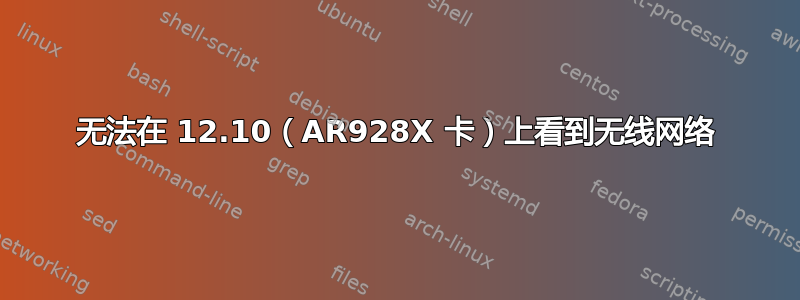
我无法查看任何无线网络(可通过其他设备访问)。在 nm-applet 中,我可以看到已选择“启用无线”。有人能告诉我问题出在哪里吗?
我正在提供相关问题中建议的一些命令的输出,如果需要任何其他信息,请告诉我。
lspci -nn |grep 0280
04:00.0 Network controller [0280]: Atheros Communications Inc. AR928X Wireless Network Adapter (PCI-Express) [168c:002a] (rev 01)
lshw-c 网络
*-network
description: Wireless interface
product: AR928X Wireless Network Adapter (PCI-Express)
vendor: Atheros Communications Inc.
physical id: 0
bus info: pci@0000:04:00.0
logical name: wlan0
version: 01
serial: f0:7b:cb:13:36:20
width: 64 bits
clock: 33MHz
capabilities: bus_master cap_list ethernet physical wireless
configuration: broadcast=yes driver=ath9k driverversion=3.5.0-19-generic firmware=N/A latency=0 multicast=yes wireless=IEEE 802.11abgn
resources: irq:16 memory:fbef0000-fbefffff
*-network
description: Ethernet interface
product: NetLink BCM57780 Gigabit Ethernet PCIe
vendor: Broadcom Corporation
physical id: 0
bus info: pci@0000:05:00.0
logical name: eth0
version: 01
serial: a4:ba:db:ec:bf:0e
size: 1Gbit/s
capacity: 1Gbit/s
width: 64 bits
clock: 33MHz
capabilities: bus_master cap_list ethernet physical tp mii 10bt 10bt-fd 100bt 100bt-fd 1000bt 1000bt-fd autonegotiation
configuration: autonegotiation=on broadcast=yes driver=tg3 driverversion=3.123 duplex=full firmware=sb v2.05 ip=192.168.51.250 latency=0 multicast=yes port=MII speed=1Gbit/s
resources: irq:48 memory:fbff0000-fbffffff
rfkill 列表
0: hci0: Bluetooth
Soft blocked: no
Hard blocked: no
1: phy0: Wireless LAN
Soft blocked: no
Hard blocked: no
命令iwconfig
eth0 no wireless extensions.
lo no wireless extensions.
clearwlan0 IEEE 802.11abgn ESSID:off/any
Mode:Managed Access Point: Not-Associated Tx-Power=21 dBm
Retry long limit:7 RTS thr:off Fragment thr:off
Encryption key:off
Power Management:off
dmesg|grep ath9
[ 20.169143] ieee80211 phy0: Selected rate control algorithm 'ath9k_rate_control'
[ 20.169414] Registered led device: ath9k-phy0
答案1
尝试手动添加网络,方法是单击网络图标,选择编辑连接、无线,然后添加。输入网络 SSID,然后按照以下说明刷新连接。无需重启即可连接和刷新无线网络。即使您的计算机看到了该设备,您可能还需要安装驱动程序。


