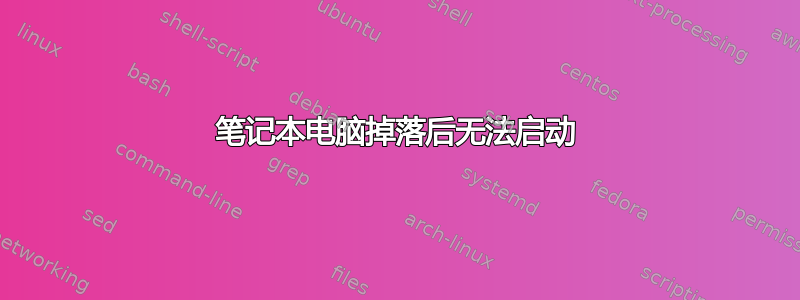
我把笔记本电脑掉在了地上(从椅子上掉下来的!),现在它无法启动。它只显示 grub 菜单屏幕。使用它提供的恢复模式:
No init found.Try passing init=bootarg and prompted (initramsfs)
然后,我使用 Live CD 执行了以下操作:
sudo fdisk -l
Device Boot Start End Blocks Id System
/dev/sda1 * 2048 292863 145408 83 Linux
/dev/sda2 294910 95995903 47850497 5 Extended
/dev/sda3 95995904 312580095 108292096 83 Linux
/dev/sda5 88184832 95995903 3905536 82 Linux swap / Solaris
/dev/sda6 294912 23730175 11717632 83 Linux
/dev/sda7 23732224 88178687 32223232 83 Linux
我 sudo fsck /dev/ 对所有设备都执行了:
一切都很好,除了/dev/sda2给出:
fsck.ext2: Attempt to read block from filesystem resulted in short
read while trying to open /dev/sda2
/dev/sda5:
fsck: fsck.swap: not found fsck: error 2 while executing fsck.swap for
/dev/sda5
和/dev/sda6:
/dev/sda6 contains a file system with errors, check forced.
Pass 1: Checking inodes, blocks, and sizes
Error reading block 659 (Attempt to read block from filesystem resulted in short read). Ignore error<y>? no
Error while iterating over blocks in inode 7: Attempt to read block from filesystem resulted in short read
e2fsck: aborted
(我不知道“忽略错误”该如何回答)
之后,我重新启动并从菜单 grub 中选择恢复。现在,它不再显示“未找到 init”,而是显示 ncurses 菜单,我可以在菜单中进行系统检查和 grub(这些选项)。
系统检查结果显示:
/dev/sda6: UNEXPECTED INCONSISTENCY RUN fsck MANUALLY Error reading
block 659 /dev/sda6 contains a file system with errors mountall:The
system file contains errors mountall:Ignoring Plymouth not available
(sth like that) fsck [866] terminating with condition 4
我能做些什么?
答案1
我猜硬盘因摔倒而损坏了。我会尽快使用实时 CD 备份您的文件。
要检查设备是否有错误,您可以运行sudo fsck -t ext3 /dev/sdaX再次。
我认为你必须购买一个新硬盘并重新安装你的电脑。


