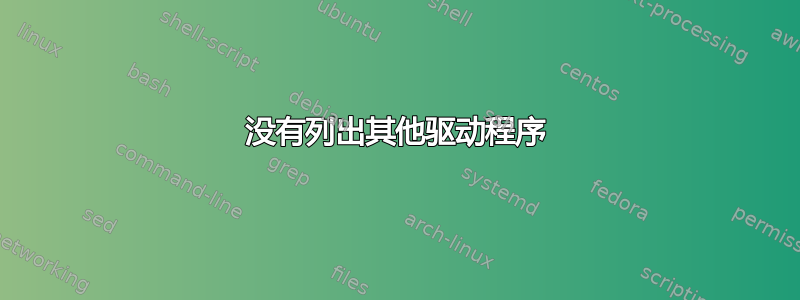
我在 ubuntu 12.10 中找不到任何附加驱动程序。我检查了以下命令,它显示我肯定有 NVIDIA 卡。我有 NVIDIA GEFORCE GT520M。
lspci | grep VGA
00:02.0 VGA compatible controller: Intel Corporation 2nd Generation Core Processor Family Integrated Graphics Controller (rev 09)
01:00.0 VGA compatible controller: NVIDIA Corporation Device 0ded (rev ff)
那么,您能帮我让我的 NVIDIA 驱动程序正常工作吗?我很困惑,为什么每个人都能看到他们的 NVIDIA 卡的附加驱动程序。只有我看不到 NVIDIA 卡的附加驱动程序吗?请帮帮我。而且我无法发布我的截图,因为我的声誉不够。 :(
答案1
据我所知linux - linux系统删除 VGA,您有 Optimus 技术的笔记本电脑
Bumblebee 旨在为 GNU/Linux 发行版的 NVIDIA Optimus 笔记本电脑提供支持。使用 Bumblebee,您可以使用 NVIDIA 卡渲染图形,然后使用 Intel 卡进行显示。
因此你需要安装 bumblebee 才能获得Nvidia 正在工作在 Ubuntu 上,只需将以下命令逐个复制粘贴到终端中
sudo add-apt-repository ppa:bumblebee/stable -y
sudo add-apt-repository ppa:ubuntu-x-swat/x-updates -y
sudo apt-get update
sudo apt-get install bumblebee bumblebee-nvidia linux-headers-generic -y
sudo apt-get upgrade -y
在那之后
sudo nano /etc/bumblebee/bumblebee.conf
编辑以下驱动程序=
Driver=nvidia
重新启动后,您就可以从 Nvidia 运行应用程序
optirun firefox # As i am running Firefox in this example


