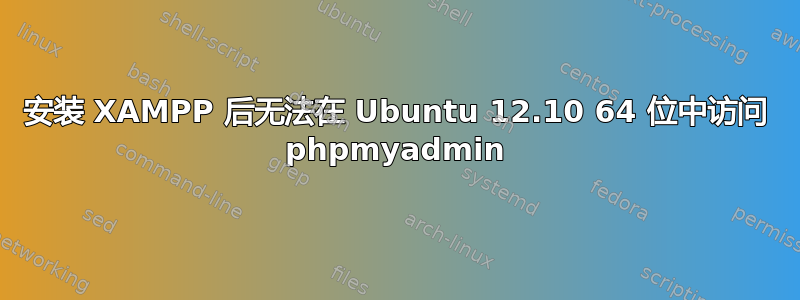
我刚刚重新安装了 Ubuntu,因为我一直在玩一个不该玩的驱动程序。我没有备份(虽然我备份了重要文件等),所以我必须重新安装这几个应用程序。
因此,我安装了 XAMPP,以便能够更改 htdocs 中的内容。我想使用 phpmyadmin 访问数据库,但无法访问,因为它显示:
Access forbidden!
New XAMPP security concept:
Access to the requested object is only available from the local network.
This setting can be configured in the file "httpd-xampp.conf".
If you think this is a server error, please contact the webmaster.
Error 403
127.0.0.1
Apache/2.4.3 (Unix) OpenSSL/1.0.1c PHP/5.4.7
我在 Google 上搜索了各种解决方案,但都毫无帮助。所有解决方案都对“httpd-xampp.conf”做了一些小改动,对他们来说似乎有效,但对我来说却不起作用。
我被告知在“httpd-xampp.conf”中更改的上下文如下所示:
# since XAMPP 1.4.3
<Directory “/opt/lampp/phpmyadmin”>
AllowOverride AuthConfig Limit
Order allow,deny
Allow from all
Require all granted
</Directory>
和
# New XAMPP security concept
<LocationMatch “^/(?i:(?:xampp|security|licenses|phpmyadmin|webalizer|server-status|server-info))”>
Order deny,allow
Allow from all
Allow from ::1 127.0.0.0/8 \
fc00::/7 10.0.0.0/8 172.16.0.0/12 192.168.0.0/16 \
fe80::/10 169.254.0.0/16
ErrorDocument 403 /error/XAMPP_FORBIDDEN.html.var
</LocationMatch>
我该怎么做才能使 phpmyadmin 正常工作?
答案1
您不需要更改任何配置文件。我假设您已经在 xampp 下安装了,/opt/lampp如果是的话,
请运行此代码:
sudo /opt/lampp/lampp security
并按照步骤操作,然后重新启动 lampp,您将不会再看到该错误。
答案2
为什么不直接删除明显有问题的那个(那个 LocationMatch 指令)?只有当您的安装暴露在更广泛的网络中时,它才会成为安全问题。
如果您正在运行服务器,即使是进行本地开发,您也应该安装防火墙 - 或者只是学习使用,ufw这样可以减轻此类问题。
编辑:看你的问题,似乎你把两个不同的解决方案混在一起尝试让它工作。不幸的是,你从中复制的其中一个帖子错误地解释了他们的引号。请注意第二篇帖子中的双引号,而不是标准的直引号:"
如果你把它们换掉(或抓住更好的副本)事情可能会按照你期望的方式进行。


