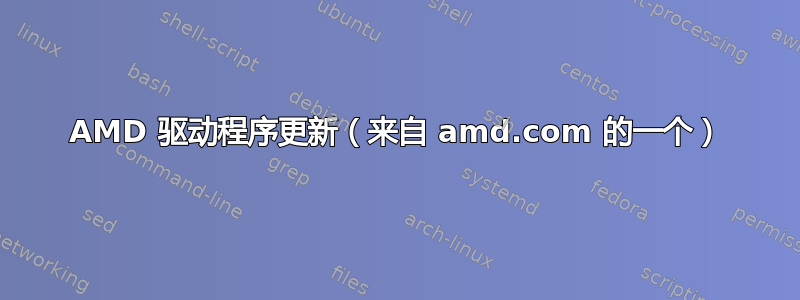
大家好,从 AMD.com 更新驱动程序的最佳方法是什么?目前我使用的是最新的 13.3 Beta 3,为了将来我该如何更新。在安装教程中,你们说在从 amd.com 安装新驱动程序之前先删除所有旧驱动程序。从 13.3 beta 3 更新到 beta 4 甚至 13.3 Gold 版本是否也是同样的方法?换句话说,最好删除所有内容并重新安装驱动程序?我之所以问这个问题,是因为我不太清楚如何删除与 amd 有关的所有东西。
谢谢 !
答案1
这是我的做法。效果完美
# eg Upgrade from AMD Catalyst 13.2 beta 2 to 13.2 beta 3
# Go into your Downloads folder (I suppose you have already download the driver)
cd Downloads
# Make the package executable
chmod +x amd-driver-installer-catalyst-13.2-beta3-linux-x86.x86_64.run
# Create deb packages for precise (12.04) or quantal (12.10)
sudo sh ./amd-driver-installer-catalyst-13.2-beta3-linux-x86.x86_64 --buildpkg Ubuntu/precise
# Force overwrite the older packages with the new ones
sudo dpkg --force-overwrite -i *.deb
# Reboot you PC
If want to unistall them
sudo apt-get remove --purge fglrx fglrx_* fglrx-amdcccle* fglrx-dev*


