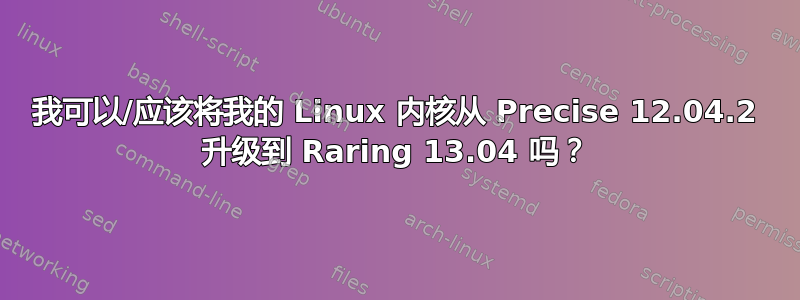
我通过定期更新运行 12.04.2。安装了 12.04.1。12.04.2 发布后,我升级了 XServer 和 Linux 内核。所以现在我运行的是带有 Quantal 内核和 XServer 的 Precise。
我想知道是否有办法对新版本进行类似的升级。我并不想升级我的 LTS 版本,但我想稍微改进一下。
如果有办法的话,您能帮助我完成关键步骤吗?
先感谢您。
答案1
Raring 内核将在某个时间点提供/反向移植到 12.04。然而,在推出之前需要进行测试和认证。
由于内核通常是工作系统的重要组成部分,除非您遇到了较新的内核可以修复的特定问题,否则您最好等待它正式进入 12.04。
如果您想帮助测试该内核并且愿意亲自动手,请 ping ubuntu 内核团队:
也可以看看:
答案2
Ubuntu 将通知您计算机上安装的软件包的最新版本。如果您想手动执行此操作,
sudo apt-get update
进而
sudo apt-get dist-upgrade
请阅读有关更新和升级时可以使用 apt-get 的不同选项
update
update is used to resynchronize the package index files from their sources. The indexes of available packages are fetched from the location(s) specified in
/etc/apt/sources.list. For example, when using a Debian archive, this command retrieves and scans the Packages.gz files, so that information about new and
updated packages is available. An update should always be performed before an upgrade or dist-upgrade. Please be aware that the overall progress meter will be
incorrect as the size of the package files cannot be known in advance.
upgrade
upgrade is used to install the newest versions of all packages currently installed on the system from the sources enumerated in /etc/apt/sources.list. Packages
currently installed with new versions available are retrieved and upgraded; under no circumstances are currently installed packages removed, or packages not
already installed retrieved and installed. New versions of currently installed packages that cannot be upgraded without changing the install status of another
package will be left at their current version. An update must be performed first so that apt-get knows that new versions of packages are available.
dist-upgrade
dist-upgrade in addition to performing the function of upgrade, also intelligently handles changing dependencies with new versions of packages; apt-get has a
"smart" conflict resolution system, and it will attempt to upgrade the most important packages at the expense of less important ones if necessary. The
dist-upgrade command may therefore remove some packages. The /etc/apt/sources.list file contains a list of locations from which to retrieve desired package
files. See also apt_preferences(5) for a mechanism for overriding the general settings for individual packages.


