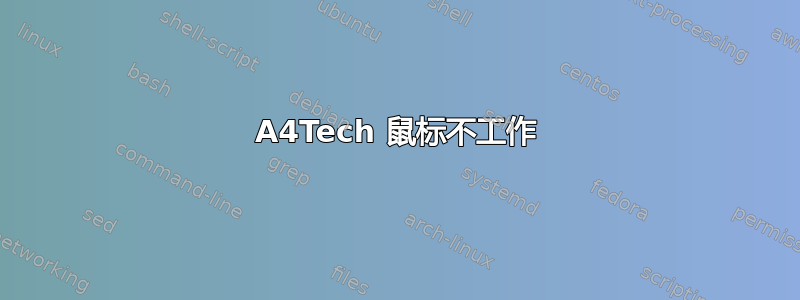
我通过 USB 将新鼠标连接到装有 Ubuntu 的上网本,但它无法工作(但鼠标激光已打开)。内容如下dmesg:
[ 39.747822] usb 3-1: new low-speed USB device number 2 using xhci-hcd
[ 39.768627] usb 3-1: New USB device found, idVendor=09da, idProduct=000a
[ 39.768698] usb 3-1: New USB device strings: Mfr=1, Product=2, SerialNumber=0
[ 39.768761] usb 3-1: Product: USB Mouse
[ 39.768805] usb 3-1: Manufacturer: A4Tech
[ 39.778492] usb 3-1: ep 0x81 - rounding interval to 64 microframes, ep desc says 80 microframes
我应该怎么做才能让它工作?
答案1
您需要hid-a4tech加载模块。运行sudo modprobe hid-a4tech,并检查它是否正常工作。


