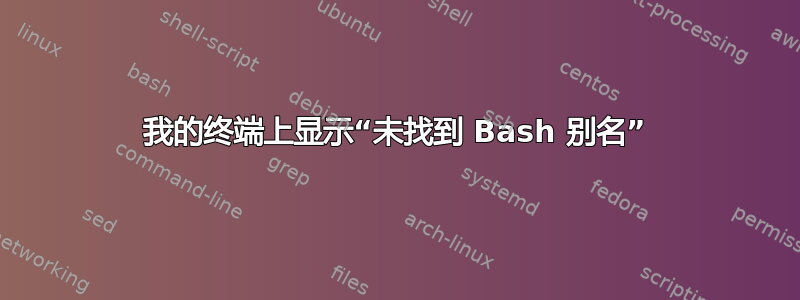
我尝试让我的 Ubuntu 连接到 nexus 选项卡并使用以下命令行:
echo "alias android-connect=\"mtpfs -o allow_other /media/GalaxyNexus\"" >> ~/.bashrc
echo "alias android-disconnect=\"fusermount -u /media/GalaxyNexus\"" >> ~/.bashrc
source ~/.bashrc
我收到以下错误,每次我打开命令行时都会出现
bash: alias: -o: not found
bash: alias: allow_other: not found
bash: alias: /media/Nexus: not found
bash: alias: -u: not found
bash: alias: /media/Nexus: not found
bash: alias: source: not found
bash: alias: /home/user/.bashrc: not found
我该如何处理?
答案1
您的文件似乎.bashrc包含不带双引号的行:
alias android-connect=mtpfs -o allow_other /media/GalaxyNexus
alias android-disconnect=fusermount -u /media/GalaxyNexus
在编辑器中打开该文件并删除有问题的行。
答案2
我遇到了类似的问题,因为缺少一个结束引号 - "。找出问题的最佳方法是在具有语法颜色的图形编辑器中打开文件。我使用崇高的文本


