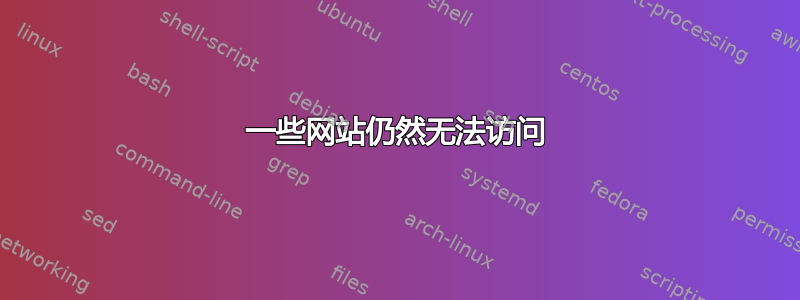
我以前也遇到过这个问题,有些人通过更改网络连接的 DNS 解决了这个问题。但我的问题并没有通过这样做得到解决。
我试过 Google DNS,但问题依然存在。我无法通过浏览器访问 yahoo.com。我还能做什么,我不明白。
有人能建议我获得完全访问权限的方法吗?谢谢。
我在浏览器(Firefox)中唯一得到的东西是等待 yahoo.com
细节:
Ubuntu 13.04
BSNL 宽带 -DSL 连接
信息:
raja@raja-OEM:~$ host yahoo.com
yahoo.com has address 98.139.183.24
yahoo.com has address 206.190.36.45
yahoo.com has address 98.138.253.109
yahoo.com mail is handled by 1 mta7.am0.yahoodns.net.
yahoo.com mail is handled by 1 mta6.am0.yahoodns.net.
yahoo.com mail is handled by 1 mta5.am0.yahoodns.net.
raja@raja-OEM:~$ host yahoo.com 8.8.8.8
Using domain server:
Name: 8.8.8.8
Address: 8.8.8.8#53
Aliases:
yahoo.com has address 98.139.183.24
yahoo.com has address 206.190.36.45
yahoo.com has address 98.138.253.109
yahoo.com mail is handled by 1 mta7.am0.yahoodns.net.
yahoo.com mail is handled by 1 mta6.am0.yahoodns.net.
yahoo.com mail is handled by 1 mta5.am0.yahoodns.net.
raja@raja-OEM:~$ ping yahoo.com
PING yahoo.com (98.138.253.109) 56(84) bytes of data.
64 bytes from ir1.fp.vip.ne1.yahoo.com (98.138.253.109): icmp_req=1 ttl=47 time=404 ms
64 bytes from ir1.fp.vip.ne1.yahoo.com (98.138.253.109): icmp_req=2 ttl=50 time=388 ms
64 bytes from ir1.fp.vip.ne1.yahoo.com (98.138.253.109): icmp_req=3 ttl=47 time=453 ms
64 bytes from ir1.fp.vip.ne1.yahoo.com (98.138.253.109): icmp_req=4 ttl=48 time=433 ms
64 bytes from ir1.fp.vip.ne1.yahoo.com (98.138.253.109): icmp_req=5 ttl=47 time=419 ms
64 bytes from ir1.fp.vip.ne1.yahoo.com (98.138.253.109): icmp_req=6 ttl=50 time=400 ms
64 bytes from ir1.fp.vip.ne1.yahoo.com (98.138.253.109): icmp_req=7 ttl=47 time=433 ms
64 bytes from ir1.fp.vip.ne1.yahoo.com (98.138.253.109): icmp_req=8 ttl=50 time=420 ms
64 bytes from ir1.fp.vip.ne1.yahoo.com (98.138.253.109): icmp_req=9 ttl=47 time=434 ms
64 bytes from ir1.fp.vip.ne1.yahoo.com (98.138.253.109): icmp_req=10 ttl=51 time=413 ms
[1]+ Stopped ping yahoo.com
raja@raja-OEM:~$ curl -I yahoo.com
HTTP/1.1 301 Redirect
Date: Sun, 23 Jun 2013 13:37:59 GMT
Connection: close
Server: YTS/1.20.13
Cache-Control: no-store
Content-Type: text/html
Content-Language: en
Location: http://www.yahoo.com/
Content-Length: 211
raja@raja-OEM:~$
进步:
我曾尝试访问https://www.unifiedremote.com/但它说这是一个Untrusted Connection
答案1
我遇到了同样的问题。当我使用 pppoeconf 连接时,问题似乎消失了。安装 pppoeconf 并使用它进行连接。


