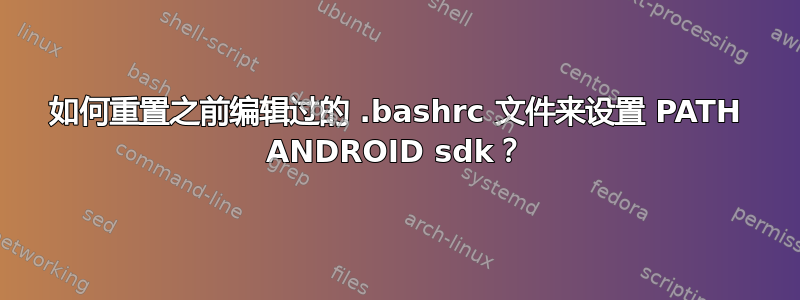
bash: export: `/home/entw/bin:/usr/lib/lightdm/lightdm:/usr/local/sbin:/usr/local /bin:/usr/sbin:/usr/bin:/sbin:/bin:/usr/games:/bin': not a valid identifier
bash: /home/entw/.bashrc: line 111: unexpected EOF while looking for matching `"'
bash: /home/entw/.bashrc: line 112: syntax error: unexpected end of file
entw@entw-desktop:~$
这是我在终端中经常遇到的错误,在终端打开时显示。
我在终端中应用了以下命令,
sudo gedit $HOME/.bashrc
并添加一些路径变量,例如android SDK,然后运行以下命令
source ~/.bashrc
然后我在终端收到错误
bash: export: `/home/entw/bin:/usr/lib/lightdm/lightdm:/usr/local/sbin:/usr/local /bin:/usr/sbin:/usr/bin:/sbin:/bin:/usr/games:/bin': not a valid identifier
bash: /home/entw/.basrc: line 111: unexpected EOF while looking for matching `"'
bash: /home/entw/.bashrc: line 112: syntax error: unexpected end of file
entw@entw-desktop:~$
但如果我尝试再次打开该文件时会显示错误file or directory not found。我该怎么做才能使一切正确?
这个论坛我试过:http://forum.xda-developers.com/showthread.php?t=919425“—点 2”
答案1
如何重置之前编辑过的 .bashrc 文件来设置 PATH ANDROID sdk
原文.bashrc位于/etc/skel/。因此只需运行以下命令:
cp /etc/skel/.bashrc ~
这样,您就可以恢复到.bashrc为用户创建帐户时的状态。
.bashrc关于您所面临的问题:如果您发布您的内容,或者至少发布您修改/添加的代码,这将会很有帮助。


