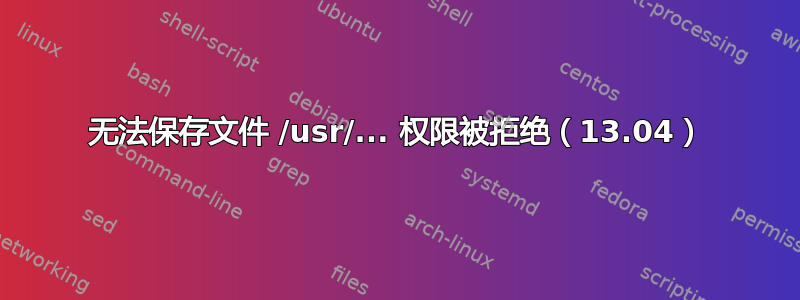
我正在运行 Ubuntu 13.04,并尝试/usr/bin使用 gedit 为 conky 创建一个 .sh 文件。尝试保存时,我收到错误对话框:
Could not save the file /usr/bin/conky-start.sh
You do not have the permissions necessary to save the file. Please check that you typed the location correctly and try again."
通过搜索,我想我必须在终端中运行一个命令来允许权限,但我找不到那是什么。
编辑:
我试图创造文件 conky-start.sh,不要更改或运行它。
到目前为止,我已经打开 gedit,从网上复制并粘贴了一些所需信息,并尝试另存为/usr/bin/conky-start.sh
也许我需要先在终端中创建文件,然后编辑它?
我该如何做呢?
答案1
请尝试:
gksudo gedit /usr/bin/conky-start.sh
写入文件内容,然后就可以保存了。要使其可执行,您可能需要执行以下操作:
sudo chmod +x /usr/bin/conky-start.sh
答案2
您必须使用 sudo 命令成为超级用户。
- 按Ctrl++调Alt出T终端
- 类型
sudo gedit /usr/bin/conky-start.sh - 它会要求输入密码。输入密码。现在你就可以毫无问题地保存了。
读https://help.ubuntu.com/community/RootSudo有关 sudo 的更多信息。


