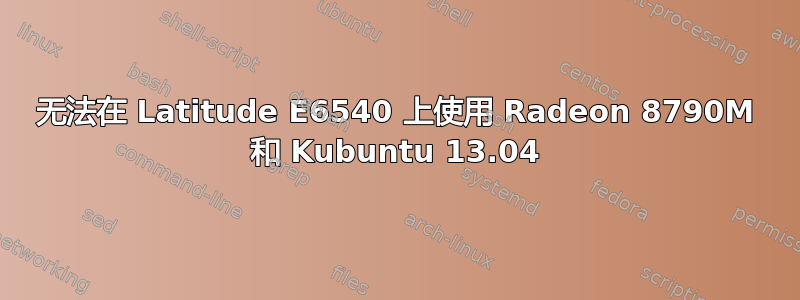
尝试在运行 Kubuntu 13.04 (Raring) 的 Dell Latitude E6540 上使用 Radeon 8790M。这台笔记本电脑还配有英特尔适配器(用于省电)。lspci 给出:
$ lspci | grep VGA
00:02.0 VGA compatible controller: Intel Corporation Haswell Integrated Graphics Controller (rev 06)
01:00.0 VGA compatible controller: Advanced Micro Devices [AMD] nee ATI Mars [Radeon HD 8790M]
尝试使用标准 fglrx 和 fglrx-update 和 aticonfig 结果(在消息框中):
aticonfig: No supported adapters detected
尝试 AMD 的驱动程序总是会出现相同的结果:
Your graphics adaper is not supported by this driver. Installation will not proceed.
没有 3D 加速,通过运行 glxgears 可以明显看出:
$ glxgears
X Error of failed request: BadRequest (invalid request code or no such operation)
Major opcode of failed request: 153 (GLX)
Minor opcode of failed request: 19 (X_GLXQueryServerString)
Serial number of failed request: 12
Current serial number in output stream: 12
这可能是多适配器情况的问题,但我不确定如何解决这个问题。
答案1
确实,耐心才是解决办法。
ATI 刚刚发布了更新的驱动程序(13.8 beta2),安装成功。
答案2
我假设您已安装 AMD Catalyst™ 13.4 专有 Linux 图形驱动程序。阅读Catalyst™ 13.4 发行说明。它不支持 AMD Radeon 8000 系列。也许你应该尝试安装AMD Catalyst™ 13.8 LINUX Beta 驱动程序。根据链接,它支持 8000 系列。警告:13.8 仍处于测试阶段。


