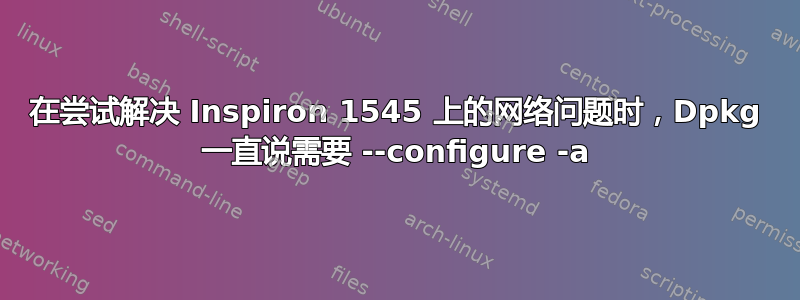
我刚刚在电脑上第一次安装了 ubuntu(版本 12.10)。我不知道如何让有线连接或无线连接正常工作。
我读过类似的问题,也尝试过其他推荐的修复方法(至少是我能找到的),但都没有奏效。大多数时候,当我尝试输入其他人推荐的消息时,终端只会给我一个错误。
我看到很多人建议输入以下代码:
sudo apt-get remove bcmwl-kernel-source
This gives me an error message that says:
E: dpkg wasa interrupted, you must manually run 'sudo dpkg --configure -a' to correct the problem.
那么,除了建议修复之外,还有哪些其他选择?我正在使用另一台计算机来问这个问题。
另外,我现在正在使用闪存驱动程序。这有问题吗?我应该尝试安装旧版本吗?我想在我的计算机上安装,但没有互联网连接就无法安装……
谢谢!
答案1
要做其他任何事情,首先你必须解决主页问题。只需打开你的终端并输入
sudo dpkg --configure -a
它会做什么?
--configure package...|-a|--pending
Reconfigure an unpacked package. If -a or --pending is given
instead of package, all unpacked but unconfigured packages are
configured.
Configuring consists of the following steps:
1. Unpack the conffiles, and at the same time back up the old
conffiles, so that they can be restored if something goes wrong.
2. Run postinst script, if provided by the package.
修复上述问题后,您可以安装/删除
sudo apt-get remove bcmwl-kernel-source
答案2
如果没有任何效果,那么就尝试这个:
打开终端(++ CTRL)并执行:ALTT
$ sudo (jockey-gtk &)
它将自动搜索所有可用的专有驱动程序并尝试修复它,然后不要忘记重新启动系统。


