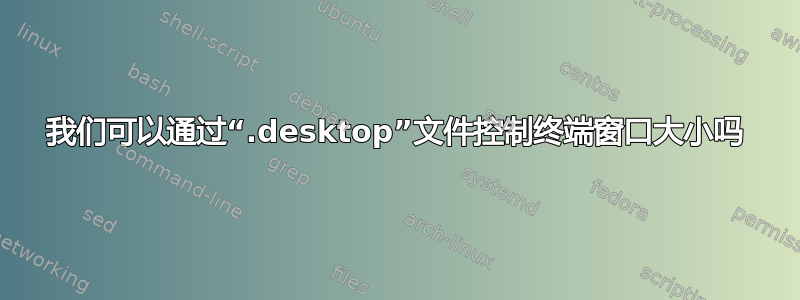
.desktop 文件在终端中打开一个 python 脚本。(使用“Exec”和 Terminal = true)。是否可以包含任何其他参数以便在特定配置文件或特定窗口大小中打开 gnome-terminal?
答案1
在这种情况下,不需要Terminal=true在 .desktop 文件中使用。要使用特定配置文件或特定窗口大小在 gnome-terminal 中打开 Python 脚本,您可以使用:
Exec=gnome-terminal --profile=Profile_name --geometry=widthxheight -e '/path/to/script.py'
如果你看看,你还有更多其他选择man gnome-terminal。
此外,如果您想在脚本执行完成后保持终端打开,请确保在 Python 脚本末尾有这两行:
import os # Use this line only if you have not already imported the os module
os.system("$SHELL")
答案2
您可以使用以下方式调用终端--geometry=widthxheight
例如在命令行:
gnome-terminal --geometry=40x10
将打开一个具有上述尺寸(40x10)的终端窗口


