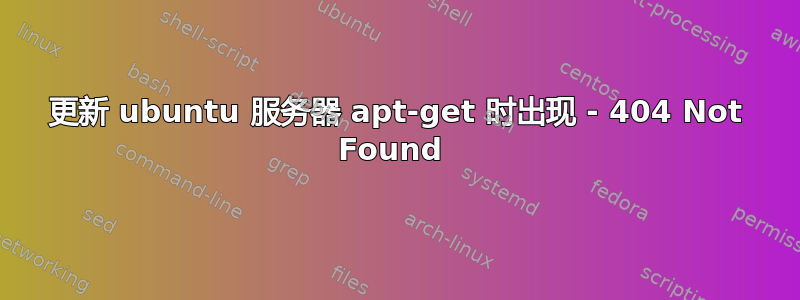
我正在尝试更新 Ubuntu 服务器,当我运行 apt-get update 时,我收到许多错误,如下例所示(请注意,我在 http 后添加了一些空格)。
Err http ://no.archive.ubuntu.com natty/main Sources 404 Not Found
Err http ://no.archive.ubuntu.com natty/restricted Sources 404 Not Found
和
W: Failed to fetch http ://no.archive.ubuntu.com/ubuntu/dists/natty/main/source/Sources 404 Not Found
W: Failed to fetch http ://no.archive.ubuntu.com/ubuntu/dists/natty/restricted/source/Sources 404 Not Found
I tried to replace all occurrences of http ://no.archive.ubuntu.com/ with http ://archive.ubuntu.com/
但似乎所有这些档案都消失了......
Ubuntu 版本:lsb_release -a 没有可用的 LSB 模块。 经销商 ID:Ubuntu 描述:Ubuntu 11.04 发行版:11.04 代号:natty
我该如何收拾这个烂摊子?谢谢大家的帮助!j
答案1
我认为问题出在你使用的 Ubuntu 版本相对较旧。一个可能的解决方法是使用/etc/apt/sources.list你选择的编辑器打开文件。将所有内容更改(xx.)archive.ubuntu.com为old-releases.ubuntu.com.。在你的情况下,示例将://archive.ubuntu.com/ubuntu/dists/natty/main/source/Sources变为
://old-releases.ubuntu.com/ubuntu/dists/natty/main/source/Sources
此后,你可以尝试运行sudo apt-get update
为了更新您的版本,您需要update-manager-core(sudo apt-get install update-manager-core)然后sudo do-release-upgrade但这将使您更新到下一个版本并且必须重复直到您达到具有长期支持的 12.04 LTS。
答案2
Ubuntu 11.04 已获得 18 个月的支持,这意味着它已经近一年没有得到支持了。如果您必须使用它,那么您需要切换到旧版本存档,但请记住,您将不会获得任何安全升级,并且存在已知问题。
“清理这个烂摊子”的正确方法是升级到 Ubuntu 的最新版本。如果你不想经常升级,最好的建议是获取 12.04.3LTS,它将支持到 2017 年 4 月。你可以直接从一个 LTS 版本升级到下一个。你不能跳过版本,所以升级 11.04 需要很长时间。


