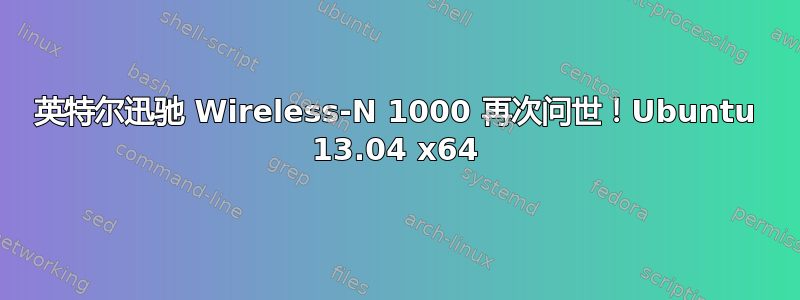
首先,我必须说,我尝试了关于这个概念的所有文章。问题是它以 3 种主要形式随机停止工作:
- 有时它会断开无线网络并自动重新连接
- 有时会断开连接,无论如何都无法连接(需要重新启动)
- 有时它仍处于连接状态,但无法 ping 或浏览或执行其他操作。
我已经尝试使用以下命令禁用 N mod:
sudo modprobe -r iwlwifi
modprobe iwlwifi 11n_disable=1 (or 0, whatever)
它没有帮助。这些是断开连接并且直到重新启动才连接时的lspci结果:sudo lshw -C networkifconfigiwconfigrfkill list
ifconfig:
eth0 Link encap:Ethernet HWaddr c8:0a:a9:34:65:77
UP BROADCAST MULTICAST MTU:1500 Metric:1
RX packets:1563213476557380 errors:9379306629148050 dropped:3126435543049350 overruns:1563217771524675 frame:7816088857623375
TX packets:1563217771524675 errors:6252871086098700 dropped:0 overruns:1563217771524675 carrier:3126435543049350
collisions:7816088857623375 txqueuelen:1000
RX bytes:1563217771524675 (1.5 PB) TX bytes:1563217771524675 (1.5 PB)
ham0 Link encap:Ethernet HWaddr 7a:79:19:a5:e4:93
inet addr:25.165.228.147 Bcast:25.255.255.255 Mask:255.0.0.0
inet6 addr: fe80::7879:19ff:fea5:e493/64 Scope:Link
inet6 addr: 2620:9b::19a5:e493/96 Scope:Global
UP BROADCAST RUNNING MULTICAST MTU:1404 Metric:1
RX packets:7743 errors:0 dropped:0 overruns:0 frame:0
TX packets:1250 errors:0 dropped:0 overruns:0 carrier:0
collisions:0 txqueuelen:500
RX bytes:665642 (665.6 KB) TX bytes:204056 (204.0 KB)
lo Link encap:Local Loopback
inet addr:127.0.0.1 Mask:255.0.0.0
inet6 addr: ::1/128 Scope:Host
UP LOOPBACK RUNNING MTU:65536 Metric:1
RX packets:41138 errors:0 dropped:0 overruns:0 frame:0
TX packets:41138 errors:0 dropped:0 overruns:0 carrier:0
collisions:0 txqueuelen:0
RX bytes:6420962 (6.4 MB) TX bytes:6420962 (6.4 MB)
wlan0 Link encap:Ethernet HWaddr 00:1e:64:45:fb:70
inet6 addr: fe80::21e:64ff:fe45:fb70/64 Scope:Link
UP BROADCAST MULTICAST MTU:1500 Metric:1
RX packets:286999 errors:0 dropped:0 overruns:0 frame:0
TX packets:226966 errors:0 dropped:0 overruns:0 carrier:0
collisions:0 txqueuelen:1000
RX bytes:324386887 (324.3 MB) TX bytes:30674804 (30.6 MB)
iwconfig:
ham0 no wireless extensions.
eth0 no wireless extensions.
lo no wireless extensions.
wlan0 IEEE 802.11bg ESSID:off/any
Mode:Managed Access Point: Not-Associated Tx-Power=14 dBm
Retry long limit:7 RTS thr:off Fragment thr:off
Power Management:off
lshw -C network:
*-network
description: Wireless interface
product: Centrino Wireless-N 1000 [Condor Peak]
vendor: Intel Corporation
physical id: 0
bus info: pci@0000:07:00.0
logical name: wlan0
version: 00
serial: 00:1e:64:45:fb:70
width: 64 bits
clock: 33MHz
capabilities: pm msi pciexpress bus_master cap_list ethernet physical wireless
configuration: broadcast=yes driver=iwlwifi driverversion=3.8.0-30-generic firmware=39.31.5.1 build 35138 latency=0 link=no multicast=yes wireless=IEEE 802.11bg
resources: irq:46 memory:c0400000-c0401fff
*-network
description: Ethernet interface
product: AR8131 Gigabit Ethernet
vendor: Qualcomm Atheros
physical id: 0
bus info: pci@0000:09:00.0
logical name: eth0
version: c0
serial: c8:0a:a9:34:65:77
capacity: 1Gbit/s
width: 64 bits
clock: 33MHz
capabilities: pm msi pciexpress vpd cap_list ethernet physical tp 10bt 10bt-fd 100bt 100bt-fd 1000bt-fd autonegotiation
configuration: autonegotiation=on broadcast=yes driver=atl1c driverversion=1.0.1.1-NAPI latency=0 link=no multicast=yes port=twisted pair
resources: irq:47 memory:c0900000-c093ffff ioport:5000(size=128)
*-network
description: Ethernet interface
physical id: 2
logical name: ham0
serial: 7a:79:19:a5:e4:93
size: 10Mbit/s
capabilities: ethernet physical
configuration: autonegotiation=off broadcast=yes driver=tun driverversion=1.6 duplex=full ip=25.165.228.147 link=yes multicast=yes port=twisted pair speed=10Mbit/s
lspci:
00:00.0 Host bridge: Intel Corporation Mobile 4 Series Chipset Memory Controller Hub (rev 07)
00:01.0 PCI bridge: Intel Corporation Mobile 4 Series Chipset PCI Express Graphics Port (rev 07)
00:1a.0 USB controller: Intel Corporation 82801I (ICH9 Family) USB UHCI Controller #4 (rev 03)
00:1a.1 USB controller: Intel Corporation 82801I (ICH9 Family) USB UHCI Controller #5 (rev 03)
00:1a.7 USB controller: Intel Corporation 82801I (ICH9 Family) USB2 EHCI Controller #2 (rev 03)
00:1b.0 Audio device: Intel Corporation 82801I (ICH9 Family) HD Audio Controller (rev 03)
00:1c.0 PCI bridge: Intel Corporation 82801I (ICH9 Family) PCI Express Port 1 (rev 03)
00:1c.3 PCI bridge: Intel Corporation 82801I (ICH9 Family) PCI Express Port 4 (rev 03)
00:1c.5 PCI bridge: Intel Corporation 82801I (ICH9 Family) PCI Express Port 6 (rev 03)
00:1d.0 USB controller: Intel Corporation 82801I (ICH9 Family) USB UHCI Controller #1 (rev 03)
00:1d.1 USB controller: Intel Corporation 82801I (ICH9 Family) USB UHCI Controller #2 (rev 03)
00:1d.2 USB controller: Intel Corporation 82801I (ICH9 Family) USB UHCI Controller #3 (rev 03)
00:1d.3 USB controller: Intel Corporation 82801I (ICH9 Family) USB UHCI Controller #6 (rev 03)
00:1d.7 USB controller: Intel Corporation 82801I (ICH9 Family) USB2 EHCI Controller #1 (rev 03)
00:1e.0 PCI bridge: Intel Corporation 82801 Mobile PCI Bridge (rev 93)
00:1f.0 ISA bridge: Intel Corporation ICH9M LPC Interface Controller (rev 03)
00:1f.2 SATA controller: Intel Corporation 82801IBM/IEM (ICH9M/ICH9M-E) 4 port SATA Controller [AHCI mode] (rev 03)
00:1f.3 SMBus: Intel Corporation 82801I (ICH9 Family) SMBus Controller (rev 03)
01:00.0 VGA compatible controller: NVIDIA Corporation G98M [GeForce G 105M] (rev a1)
07:00.0 Network controller: Intel Corporation Centrino Wireless-N 1000 [Condor Peak]
09:00.0 Ethernet controller: Qualcomm Atheros AR8131 Gigabit Ethernet (rev c0)
rfkill list:
1: acer-wireless: Wireless LAN
Soft blocked: no
Hard blocked: no
2: acer-bluetooth: Bluetooth
Soft blocked: yes
Hard blocked: no
9: phy0: Wireless LAN
Soft blocked: no
Hard blocked: no
答案1
自从 12.04 LTS 以来,我就遇到了同样的问题,这真是太烦人了。首先,我要说的是,截至今天,一切似乎都运行正常,说明适用于,13.10但我怀疑解决方案与兼容13.04;如果问题仍然存在,我将相应地编辑我的答案。
我今天升级到了 13.10,希望这个问题已经得到解决,但再次令人失望。经过一番研究官方/社区文档并阅读一些不相关但相关的问题[2],[3],[4], 和[5]我冒险尝试了下一个看似合乎逻辑的路径:检查 Ubuntu 是否使用英特尔提供的驱动程序和固件。快速查看后发现,没有/lib/firmware特定的固件!Intel® Centrino® Wireless-N 1000
-rw-r--r-- 1 root root 337572 Apr 25 11:55 iwlwifi-100-5.ucode
-rw-r--r-- 1 root root 689680 Apr 25 11:55 iwlwifi-105-6.ucode
-rw-r--r-- 1 root root 701228 Apr 25 11:55 iwlwifi-135-6.ucode
-rw-r--r-- 1 root root 695876 Apr 25 11:55 iwlwifi-2000-6.ucode
-rw-r--r-- 1 root root 707392 Apr 25 11:55 iwlwifi-2030-6.ucode
-rw-r--r-- 1 root root 670172 Jul 10 10:59 iwlwifi-3160-7.ucode
-rw-r--r-- 1 root root 150100 Apr 25 11:55 iwlwifi-3945-2.ucode
-rw-r--r-- 1 root root 187972 Apr 25 11:55 iwlwifi-4965-2.ucode
-rw-r--r-- 1 root root 340696 Sep 30 10:33 iwlwifi-5000-5.ucode
-rw-r--r-- 1 root root 337400 Apr 25 11:55 iwlwifi-5150-2.ucode
-rw-r--r-- 1 root root 454608 Apr 25 11:55 iwlwifi-6000-4.ucode
-rw-r--r-- 1 root root 444128 Apr 25 11:55 iwlwifi-6000g2a-5.ucode
-rw-r--r-- 1 root root 677296 Apr 25 11:55 iwlwifi-6000g2a-6.ucode
-rw-r--r-- 1 root root 679436 Apr 25 11:55 iwlwifi-6000g2b-6.ucode
-rw-r--r-- 1 root root 469780 Apr 25 11:55 iwlwifi-6050-5.ucode
-rw-r--r-- 1 root root 682892 Jul 10 10:59 iwlwifi-7260-7.ucode
您可以找到设备硬件的固件下载这里并附有安装说明这里。就你的情况而言,我下载了固件为Intel® Centrino® Wireless-N 1000。注意:提供的链接适用于内核版本 3.2+。如果我没记错的话,它应该适用于 13.04,但为了确保万无一失,请运行以下命令:uname -a. 下载固件后,按照说明执行以下操作:
$ tar -xvzf iwlwifi-1000-ucode-39.31.5.1.tgz
$ cd iwlwifi-1000-ucode-39.31.5.1/
$ sudo cp iwlwifi-1000-5.ucode /lib/firmware/
就是这样!正如我所说,这已经奏效了迄今为止如果问题再次出现,我会修改或删除这个答案,但对于我和所有遇到这个问题的人来说,我希望这是一个永久的解决方案。


