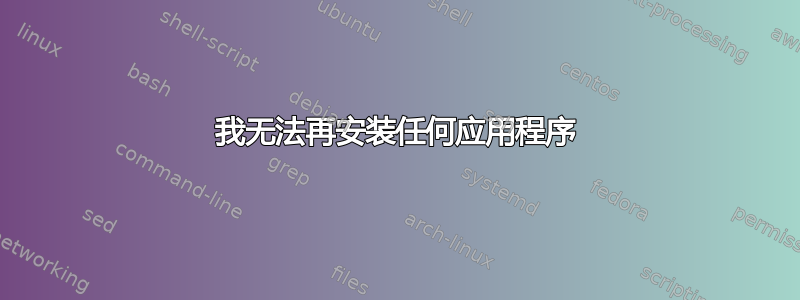
安装 wine 后,如果未能就字体协议达成一致,则显示此消息,并且我无法ttf-mscorefonts-installer再安装或删除。
The package 'ttf-mscorefonts-installer' is in an inconsistent state and needs to be re-installed, but no archive can be found for it.
我首先使用此命令重新安装“ttf-mscorefonts-instaler”
sudo apt-get --reinstall install ttf-mscorefonts-installer
显示此错误信息。
Reading package lists... Done
Building dependency tree
Reading state information... Done
E: The package ttf-mscorefonts-installer needs to be reinstalled, but I can't find an archive for it.
并使用此命令“sudo apt-cache policy ttf-mscorefonts-installer”显示此错误消息。
安装:3.4ubuntu3
候选版本:3.4ubuntu3
版本表:
*** 3.4ubuntu3 0
100 /var/lib/dpkg/状态
3.3ubuntu4 0
500 http://archive.ubuntu.com/ubuntu/oneiric/multiverse amd64 软件包
使用此命令“sudo dpkg-reconfigure ttf-mscorefonts-installer”会显示此消息。
/usr/sbin/dpkg-reconfigure:ttf-mscorefonts-installer 已损坏或未完全安装
如何解决这个问题呢??
答案1
您应该重新安装它,否则它将不会被删除:
sudo apt-get --reinstall install ttf-mscorefonts-installer
sudo apt-get install -f
这应该可以解决你的问题。
答案2
试试这个。只需按下键盘上的Ctrl+ Alt+T即可打开终端。打开后,运行以下命令:
sudo apt-get purge ttf-mscorefonts-installer
sudo apt-get install ttf-mscorefonts-installer
确保您接受该协议。
答案3
todionut 对主题的回复需要重新安装 ttf-mscorefonts-installer 软件包 - Ubuntu 论坛对我有用。
我找到了一种解决此问题的方法:
sudo apt-get -f install sudo apt-get update sudo apt-get dist-upgrade
答案4
只需重新安装
sudo apt-get install upgrade
当您进入菜单时,只需在按钮的帮助下输入“OK” ↹ TAB 。
因此,您可以进行干净安装,然后一切都会好起来。只需接受下载政策(使用选项卡并按 Enter 按钮)。不要强行关闭窗口否则会破坏程序并导致崩溃。


