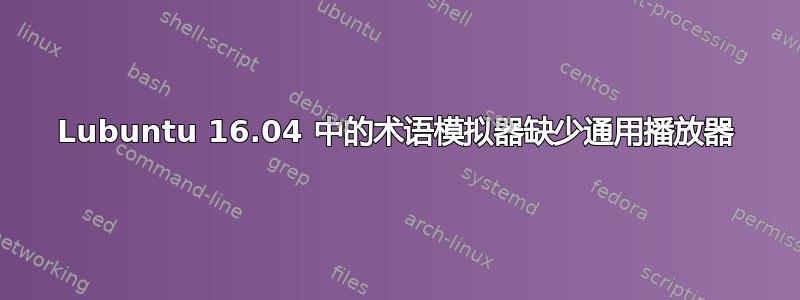
terminology已安装 ( apt update+ apt install),并且在 Lubuntu 16.04 全新安装中运行良好。但是当尝试显示图片(或使用 显示缩略图tyls)时,它总是会引发此错误:
$ tycat titan.png
ERR<1714>:emotion-generic modules/emotion/generic/emotion_generic.c:1838 _players_load() no generic players available
$
接下来是一个空白,这是要显示的图片的大小。
尝试安装generic players以下这些说明:
wget http://download.enlightenment.org/rel/libs/emotion_generic_players/emotion_generic_players-1.17.0.tar.gz
tar -xzf emotion_generic_players-1.17.0.tar.gz
cd emotion_generic_players-1.17.0
./configure --prefix=/usr
make
sudo make install
但没有起作用:
checking for EMOTION... no
configure: error: Package requirements (emotion >= 1.17) were not met:
No package 'emotion' found
Consider adjusting the PKG_CONFIG_PATH environment variable if you installed software in a non-standard prefix.
Alternatively, you may set the environment variables EMOTION_CFLAGS and EMOTION_LIBS to avoid the need to call pkg-config.
See the pkg-config man page for more details.
还安装了vlc,以防万一它可能需要它,但没有任何改变。
更新:编译适用于版本 1.8.2 (emotion_generic_players-1.8.2):
------------------------------------------------------------------------
emotion_generic_players 1.8.2
------------------------------------------------------------------------
Configuration Options Summary:
Build Profile..........: dev
Players:
VLC....................: yes
Compilation..............: make (or gmake)
CPPFLAGS...............:
CFLAGS.................: -g -O2
CXXFLAGS...............:
LDFLAGS................:
Installation.............: make install (as root if needed, with 'su' or 'sudo')
prefix.................: /usr
emotion generic players: /usr/lib/x86_64-linux-gnu/emotion/generic_players/linux-gnu-x86_64-1.8.6
但问题仍然make存在make install:ERR<4002>:emotion-generic modules/emotion/generic/emotion_generic.c:1838 _players_load() no generic players available
答案1
如果没有以正确的方式安装,事情会变得非常困难。这对我来说是这样的:
首先,删除所有以前的东西
sudo apt-get remove enlightenment terminology
sudo apt autoremove
然后,按照以下说明操作
sudo add-apt-repository ppa:niko2040/e19
sudo apt-get update
sudo apt-get install enlightenment terminology
这会添加一个由参与 Enlightenment 的维护者管理的存储库,并从该存储库安装软件包,enlightenment而terminology不是官方 Ubuntu 存储库中可用的较旧的(当前)非工作软件包。
注销并重新登录,无需选择Enlightenment桌面环境(如网页所示)。现在,缩略图、图片和视频显示在术语中。
学分:网页。
(感谢@lgeorget 在找到解决方案方面提供的所有帮助。)


