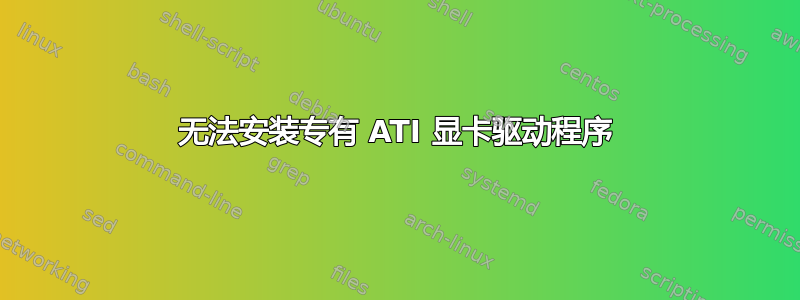
当我尝试安装图形驱动程序时,它显示...
系统上找不到安装所需的一个或多个工具。在安装 fglrx 驱动程序之前,请先安装所需的工具。也可以选择不带 --force 运行安装程序来安装工具。强制安装将禁用 AMD 硬件加速,并可能导致系统不稳定。不推荐。有关详细信息,请参阅 /usr/share/ati/fglrx-install.log。
我安装fglrx后又试了一次,但没有成功。安装过程中检测到系统问题fglrx。
对于我的工作来说,安装图形驱动程序非常重要!
图形驱动程序也没有出现在附加驱动程序中。
我能做些什么?
/usr/share/ati/fglrx-install.log节目
Check if system has the tools required for installation.
fglrx installation requires that the system have kernel headers.
/lib/modules/3.8.0-33-generic/build/include/linux/version.h cannot be found on this system.
One or more tools required for installation cannot be found on the system.
Install the required tools before installing the fglrx driver.
Optionally, run the installer with --force option to install without the tools.
Forcing install will disable AMD hardware acceleration and may make your system unstable.
Not recommended.
答案1
您需要内核头文件来安装 fglrx。安装它们很简单:
sudo apt-get install linux-generic
现在重启系统。如果不重新启动,安装将继续失败。
请注意,大多数时候不需要专有驱动程序,除非您有一张非常新的显卡。
答案2
安装内核头文件后你也应该
sudo apt-get install gcc
这样做,对我来说效果很好


