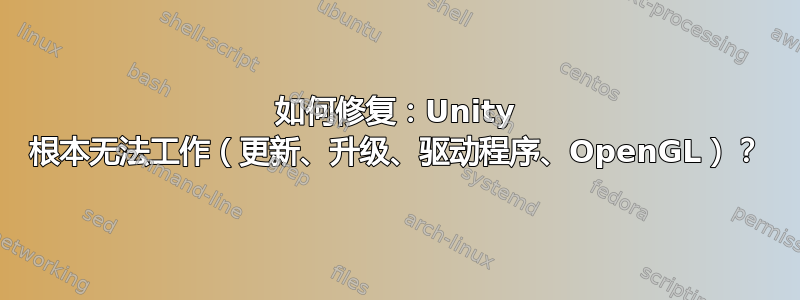
最近我被卡住了,Unity因为它根本不起作用 - 我看不到system bar任何Unity launcher(3D/2D)。可能的原因是:system update/upgrade或正在玩drivers(额外的fglrx或从 AMD 网站下载的)。我会指出最近的,system update因为我在那里看到了OpenGL- 一些东西。
编辑
我如何重振 Unity:
FIRST reading askubuntu and Google answers
- reinstalled Unity,
- changed drivers,
THEN reading unity --reset
- fixed broken links to libGL.so and added few more,
THEN reading answers
- enabled Unity in ccsm
THEN reading unity --reset
- added libatiuki.so links to /lib32 and /lib (was only in /lib64).
现在它有点起作用了,但是unity --reset(下面)讲述了另一个故事。
我很高兴知道如何修复这些错误:
WARNING: Unity currently default profile, so switching to metacity while resetting the values
Checking if settings need to be migrated ...no
Checking if internal files need to be migrated ...no
Backend : gconf
Integration : true
Profile : unity
Adding plugins
Initializing core options...done
compiz (core) - Warn: failed to receive ConfigureNotify event on 0x2400004
compiz (core) - Warn: failed to receive ConfigureNotify event on 0x1400002
compiz (core) - Warn: failed to receive ConfigureNotify event on 0x1600002
compiz (core) - Warn: failed to receive ConfigureNotify event on 0x40000dd
Initializing composite options...done
Initializing opengl options...done
Initializing decor options...done
Initializing vpswitch options...done
Initializing snap options...done
Initializing mousepoll options...done
Initializing resize options...done
Initializing place options...done
Initializing move options...done
Initializing wall options...done
Initializing grid options...done
Initializing session options...done
Initializing gnomecompat options...done
Initializing animation options...done
Initializing fade options...done
Initializing unitymtgrabhandles options...done
Initializing workarounds options...done
Initializing scale options...done
compiz (expo) - Warn: failed to bind image to texture
Initializing expo options...done
Initializing ezoom options...done
(compiz:5391): GConf-CRITICAL **: gconf_client_add_dir: assertion `gconf_valid_key (dirname, NULL)' failed
error subscribing to gestures
WARN 2014-01-04 16:14:47 unity.favorites FavoriteStoreGSettings.cpp:139 Unable to load GDesktopAppInfo for 'ubiquity-gtkui.desktop'
compiz (unityshell) - Error: GL_ARB_vertex_buffer_object not supported
X Error of failed request: BadAccess (attempt to access private resource denied)
Major opcode of failed request: 33 (X_GrabKey)
Serial number of failed request: 6214
Current serial number in output stream: 6460
答案1
对我有用(修复 Unity 系统栏和启动器):
重新安装 Synaptic 中与搜索 libgl 和 glx 相关的所有已安装的软件包。
可能首先需要:
sudo apt-get purge fglrx fglrx-amdcccle # or another fglrxs
但是 FGLRX 驱动程序在我的计算机上感觉不再正常,所以再见 FGLRX :(。不知道为什么。


