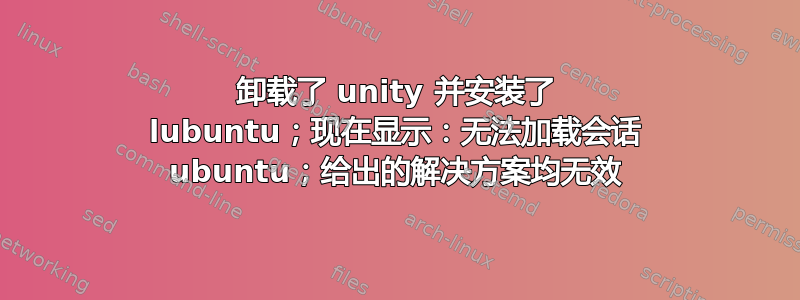
我使用卸载了 Unity
sudo apt-get remove unity unity-2d unity-2d-panel unity-2d-spread unity-asset-pool unity-services unity-lens-files unity-lens-music unity-lens-applications gir1.2-unity-5.0 unity-common indicator-sound indicator-power indicator-appmenu libindicator7 indicator-application indicator-datetime indicator-messages libnux-2.0-0 nux-tools libunity-misc4 unity-2d-common
然后我使用以下命令安装了 lubuntu:
sudo apt-get install lubuntu-desktop
这是一个漫长的过程,完成后我关闭了电脑。现在当我尝试登录 ubuntu 时,它显示无法加载会话!我尝试了以下方法tty1:
sudo apt-get update
sudo apt-get install ubuntu-desktop
sudo apt-get install -f install
sudo dpkg-reconfigure ubuntu-desktop
sudo reboot
但这些都不起作用!我猜是因为没有互联网连接,但是当我无法登录时,我该如何连接到 tata photon+?如果没有,我至少如何保存 ubuntu 中的文件?除了 ubuntu,我还安装了 Windows XP。有什么方法可以保存我的文件吗?
答案1
您只需使用 Ubuntu Live CD 或 DVD 即可备份您的文件。
1 - 插入 CD
2 - 启动进入实时模式
3 - 挂载分区
4 - 将文件复制到 USB 驱动器或其他设备
如果你的文件系统已扩展,你可以下载一个插件,以便 Windows 资源管理器可以访问你的 Ubuntu 分区 -
或者您可以使用带有extendedFS插件的Total Commander等程序来访问您的Ubuntu分区。
要修复您的计算机,最好的方法是进行新的 LUbuntu 安装,通过删除 Unity,您只是删除了最核心的图形应用程序。
如果您想使用 apt-get(非本地存储库),则需要互联网连接。


