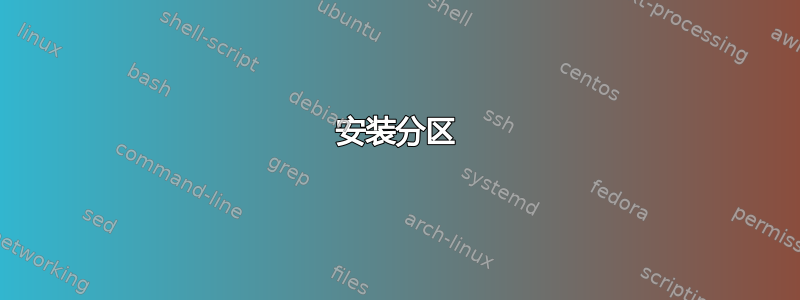
我是 ubuntu 新手。我将其安装在 750GB 硬盘上。我的问题是我无法访问磁盘的 sda2 分区。以下是 sudo fdisk -l 的输出:
Disk /dev/sda: 750.2 GB, 750156374016 bytes
255 heads, 63 sectors/track, 91201 cylinders, total 1465149168 sectors
Units = sectors of 1 * 512 = 512 bytes
Sector size (logical/physical): 512 bytes / 4096 bytes
I/O size (minimum/optimal): 4096 bytes / 4096 bytes
Disk identifier: 0x8b61adb8
Device Boot Start End Blocks Id System
/dev/sda1 * 2048 200002047 100000000 83 Linux
/dev/sda2 200003582 1465147391 632571905 5 Extended
Partition 2 does not start on physical sector boundary.
/dev/sda5 1452797952 1465147391 6174720 82 Linux swap / Solaris
/dev/sda6 200003584 1452797951 626397184 83 Linux
分区表条目不按磁盘顺序排列
答案1
sda2 只是一个扩展分区。您无法访问它,它只是“保存”了 sda5 和 sda6。


