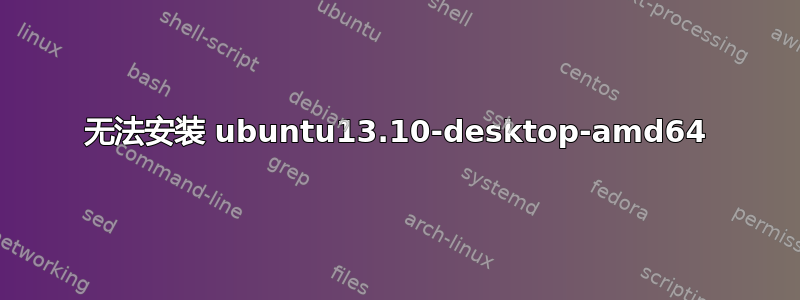
我使用的是 acer aspire E1-522 和 Windows 8.1 Pro。我使用 winMd5Sum 制作了一个可启动的 USB,然后我重新启动系统并选择 USB 作为主启动设备并保存它。之后,当 Ubuntu 菜单打开时,我选择安装 Ubuntu,然后出现错误
*(intitramfs) calling: test builtin
error reading /lib/udev/hwdb.bin: No such file or directory
load module index
unload module index
calling: test -builtin
error reading /lib/udev/hwdb.bin: No such file or directory
load module index
unload module index
mount: mounting /dev/loop0 (cdrom/casper/filesystem.squashfs)on filesystem.squashfs*
请帮忙,我的技术一点都不好。
答案1
我认为,正如您所看到的,USB 设备缺少文件。
使用以下命令创建新的可启动 USBLili USB 创作者


