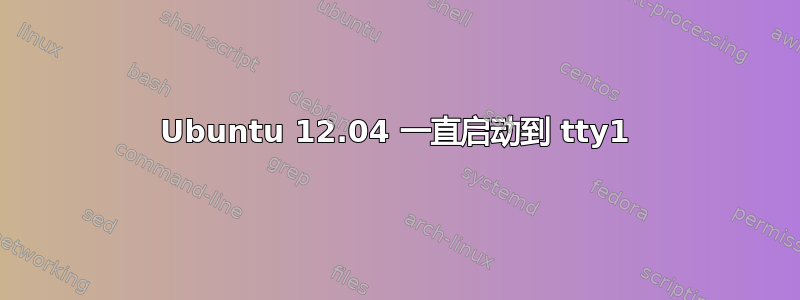
我试图安装 xdmx,最后我做的一件事是删除文件,~/.XAuthority*因为我在锁定授权文件时遇到错误。重新启动后,我发现自己处于此屏幕。
我尝试了一下startx,但出现了错误。输出如下:
xauth: error in locking authority file /home/ankesh/.Xauthority
xauth: error in locking authority file /home/ankesh/.Xauthority
X.Org X Server 1.11.3
Release Date: 2011-12-16
X Protocol Version 11, Revision 0
Build Operating System: Linux 2.6.42-37-generic x86_64 Ubuntu
Current Operating System: Linux mindreader 3.11.0-20-generic #34~precise1-Ubuntu SMP Thu Apr 3 17:25:07 UTC 2014 x86_64
Kernel command line: BOOT_IMAGE=/boot/vmlinuz-3.11.0-20-generic.efi.signed root=UUID=a6d7d9bd-c1c4-4be9-96eb-8a54e6e71354 ro quiet splash vt.handoff=7
Build Date: 16 October 2013 04:41:23PM
xorg-server 2:1.11.4-0ubuntu10.14 (For technical support please see http://www.ubuntu.com/support)
Current version of pixman: 0.30.2
Before reporting problems, check http://wiki.x.org
to make sure that you have the latest version.
Markers: (--) probed, (**) from config file, (==) default setting,
(++) from command line, (!!) notice, (II) informational,
(WW) warning, (EE) error, (NI) not implemented, (??) unknown.
(==) Log file: "/var/log/Xorg.0.log", Time: Mon Apr 28 01:56:05 2014
(==) Using config file: "/etc/X11/xorg.conf"
(==) Using config directory: "/etc/X11/xorg.conf.d"
(==) Using system config directory "/usr/share/X11/xorg.conf.d"
Fatal server error:
no screens found
Please consult the The X.Org Foundation support
at http://wiki.x.org
for help.
Please also check the log file at "/var/log/Xorg.0.log" for additional information.
ddxSigGiveUp: Closing log
Server terminated with error (1). Closing log file.
xinit: giving up
xinit: unable to connect to X server: No such file or directory
xinit: server error
xauth: error in locking authority file /home/ankesh/.Xauthority
我也尝试重新安装 Xorg,但也没有帮助。
echo $DISPLAY什么也没给出。
我将非常感激任何能帮助我的人的帮助。谢谢。
答案1
要恢复 GUI,您需要恢复开源驱动程序。具体操作如下:
消除
xorg.conf:sudo rm /etc/X11/xorg.conf卸载 NVidia
sudo apt-get purge nvidia*重启并享受!
但是,这只是权宜之计。Nouveau 驱动程序在 3D 方面很慢。我建议您等待新的 NVidia 驱动程序发布后再尝试。
答案2
对于 AMD,以下是官方 BinaryDriverHowto/AMD页面为我解决了这个问题:
删除/清除当前的 fglrx 和 fglrx-amdcccle:
sudo apt-get remove --purge fglrx*
要与驱动程序一起安装硬件加速包:
sudo apt-get install fglrx-updates xvba-va-driver libva-glx1 libva-egl1 vainfo
重新启动之前生成一个新的 xorg.conf!
sudo amdconfig --initial
有一些可选步骤和多种选择,因此请确保您检查了 2.1.通过命令行安装部分。


