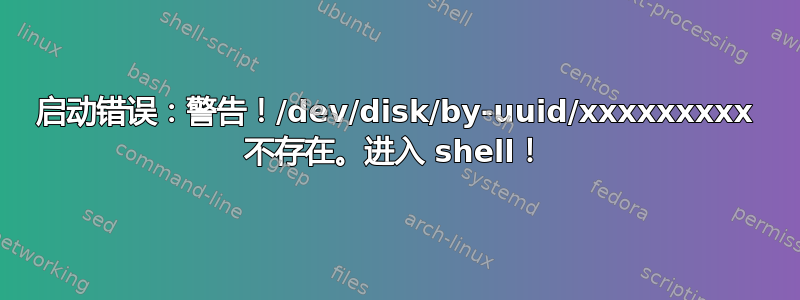
我的 Ubuntu 14.04 出现了严重问题。当我启动计算机时,它显示以下错误:
Gave up waiting for root device. Common problems:
— Boot args (cat /proc/cmdline)
— Check rootdelay= (did the system wait long enough?)
— Check root= (did the system wait for the right device?)
— Missing modules (cat /proc/modules; ls /dev)
ALERT! /dev/disk/by-uuid/xxxxxxxxx does not exist.
Dropping to a shell!
BusyBox v.1.13.3 (Ubuntu 1:1.13.3-1ubuntu11) built-in shell (ash)
Enter 'help' for list of built-in commands.
(initramfs)
我之前遇到过这个错误,但它自动修复了,但这次它一直显示这个错误。请帮帮我。
来自以下评论的更新
sudo blkid
/dev/sda1 :Label="backu" uuid="c4406f0a406fo312" Type = "ntfs"
/dev/sda3 : Label="linux"c6e7b2c6-5e8f-4a2d-b666-9489ef7c7c8f" Type = "ext4"
/dev/sda5: uuid="6e0361c9-bbb6-4395-a75e-ef8d645245d0" Type = "ext4"
/dev/sda6: uuid="740f28da-723a-40d3-995b-3d5dc0d30120" Type = "ext4"
/dev/sda7: uuid="30c1ba3b-dd3e-4ec2-989b-2e3a3d0d30d8067" Type = "ext4"
/dev/sda8: uuid="06145b6-0538-4a4b-b424-a5f7a732e8e1" Type = "swap"
答案1
我无法评论(由于我的名声),所以看起来我必须写一个答案......
我几天前遇到了这个问题,但那是因为我在新分区上恢复了一个映像(clonezilla),并且每次创建分区时(我不知道,也许当你格式化它时),它都会获得一个新的 UUID,与存储在映像内容中的 UUID 不同。无论如何:在 /boot/grub/grub.cfg 和 /boot/grub/i386-pc/load.cfg 中查找该 UUID(你用 xxxx 输入的那个)并正确更正它...但是,如果你重新创建分区(这是我的情况),请不要更改这些文件上的 UUID,最好将分区的新 UUID 更改为它之前的 UUID:
tune2fs /dev/{device} -U {uuid}
答案2
我遇到这个问题已经有一段时间了。最近我决定验证分发版的校验和(我在其他问题解决方案中找到了对此的提及)。但 md5 是正确的。
最终对我有帮助的是清除我的 kubuntu live cd 闪存并使用 unetbootin 创建新的闪存。全新安装仅需 10 分钟,一切即可启动并运行。
因此,我的建议是在进行任何其他调查之前先进行万无一失的检查。我之前没有这样做,只是因为 Try Kubuntu 在我的闪存驱动器上运行得非常好。而且我顺利完成了安装,没有任何问题/错误/警告。


