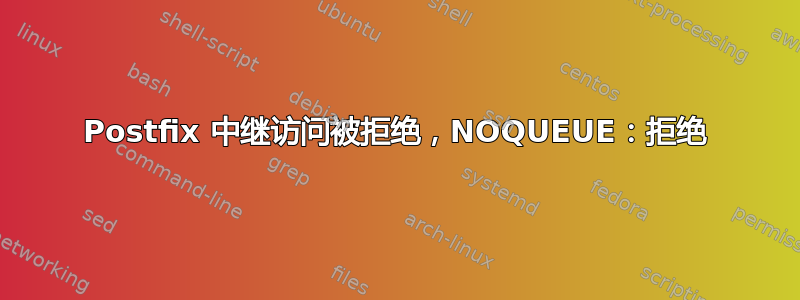
在尝试设置 Postfix 以使用 dovecot 作为 SASL(使用 mysql 作为 virtual_*)时,我无法通过 telnet 或 Outlook 向服务器上的域以外的域发送电子邮件。我可以正常接收 POP3 电子邮件。
对于 SMTP,我使用 TLS 在端口 25 上的 Outlook 中进行身份验证。
更新(可能很重要):我无法通过 telnet 进行身份验证。当我尝试时,auth login我收到错误503 5.5.1 Error: authentication not enabled
我收到错误554 5.7.1 Relay Access Denied。
我已将的输出包含在内postconf -n,如果您需要更多信息,请告诉我 - 任何帮助都将不胜感激!
alias_database = hash:/etc/aliases
alias_maps = hash:/etc/aliases
append_dot_mydomain = no
biff = no
broken_sasl_auth_clients = yes
config_directory = /etc/postfix
inet_interfaces = all
mailbox_size_limit = 0
mydestination = /etc/mailname
myhostname = emaproduction.truckingshow.com
mynetworks = 127.0.0.0/8 [::ffff:127.0.0.0]/104 [::1]/128
myorigin = truckingshow.net
readme_directory = no
recipient_delimiter = +
relayhost =
smtpd_banner = $myhostname ESMTP $mail_name (Ubuntu)
smtpd_relay_restrictions = permit_sasl_authenticated, permit_mynetworks, reject_unauth_destination
smtpd_sasl_auth_enable = yes
smtpd_sasl_path = private/auth
smtpd_sasl_security_options = noanonymous
smtpd_sasl_type = dovecot
smtpd_tls_auth_only = yes
smtpd_tls_cert_file = /etc/ssl/certs/dovecot.pem
smtpd_tls_key_file = /etc/ssl/private/dovecot.pem
smtpd_use_tls = yes
virtual_alias_maps = mysql:/etc/postfix/mysql-virtual-alias-maps.cf
virtual_mailbox_domains = mysql:/etc/postfix/mysql-virtual-mailbox-domains.cf
virtual_mailbox_maps = mysql:/etc/postfix/mysql-virtual-mailbox-maps.cf
virtual_transport = lmtp:unix:private/dovecot-lmtp
这是输出doveconf -n:
# 2.2.9: /etc/dovecot/dovecot.conf
# OS: Linux 3.13.7-x86_64-linode38 x86_64 Ubuntu 14.04 LTS ext3
auth_mechanisms = plain login
auth_verbose = yes
log_path = /var/log/dovecot.log
mail_debug = yes
mail_location = maildir:/var/mail/vhosts/%d/%n
mail_privileged_group = mail
namespace inbox {
inbox = yes
location =
mailbox Drafts {
special_use = \Drafts
}
mailbox Junk {
special_use = \Junk
}
mailbox Sent {
special_use = \Sent
}
mailbox "Sent Messages" {
special_use = \Sent
}
mailbox Trash {
special_use = \Trash
}
prefix =
}
passdb {
args = /etc/dovecot/dovecot-sql.conf.ext
driver = sql
}
protocols = imap pop3 lmtp
service auth-worker {
user = vmail
}
service auth {
unix_listener /var/spool/postfix/private/auth {
group = postfix
mode = 0666
user = postfix
}
unix_listener auth-userdb {
mode = 0600
user = vmail
}
user = dovecot
}
service imap-login {
inet_listener imap {
port = 0
}
}
service lmtp {
unix_listener /var/spool/postfix/private/dovecot-lmtp {
group = postfix
mode = 0600
user = postfix
}
}
service pop3-login {
inet_listener pop3 {
port = 0
}
}
ssl = required
ssl_cert = </etc/ssl/certs/dovecot.pem
ssl_key = </etc/ssl/private/dovecot.pem
userdb {
args = uid=vmail gid=vmail home=/var/mail/vhosts/%d/%n
driver = static
}
答案1
连接到端口 587 提交邮件并启用 TLS。


