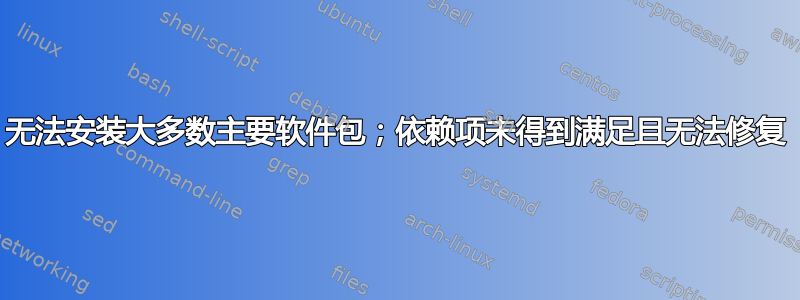
我刚刚全新安装了 Ubuntu 14.04 64 位,似乎我尝试安装的大多数主要软件包(其中包括 Skype、Steam/Steam-Launcher、WINE 等)都出现“未满足依赖关系”错误并拒绝安装。
我查看了其他几个具有类似描述的问题(有很多重复),但没有任何解决方案有效,而且我还没有找到遇到这个特定问题的人。
安装 Skype:
stere0123@stere0123-THINKPAD-U14:~$ sudo apt-get install skype
Reading package lists... Done
Building dependency tree
Reading state information... Done
Some packages could not be installed. This may mean that you have
requested an impossible situation or if you are using the unstable
distribution that some required packages have not yet been created
or been moved out of Incoming.
The following information may help to resolve the situation:
The following packages have unmet dependencies:
skype : Depends: skype-bin
E: Unable to correct problems, you have held broken packages.
stere0123@stere0123-THINKPAD-U14:~$
我尝试过的其他一些软件包也出现了类似的错误。任何帮助都将不胜感激,因为这个问题目前正在影响这个系统!
答案1
按照上面的建议更改下载服务器:
使用您喜欢的文本编辑器打开您的 source.list,即
sudo nano /etc/apt/sources.list 定位http://us.archive.ubuntu.com/ubuntu并将其替换为http://archive.ubuntu.com/ubuntu


