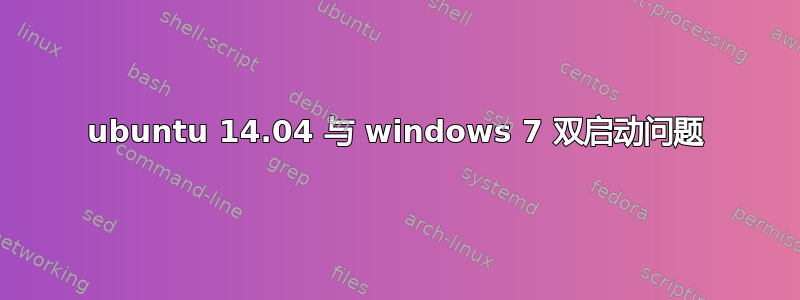
我已经使用 Live USB 安装了 Ubuntu 14.04。我在一个完全空白的分区中安装了 ubuntu,文件系统为 ext4。现在,当我重新启动计算机时,加载程序会直接带我进入 Windows 7,而不会让我选择 ubuntu 或 Windows。当我插入 USB 驱动器并重新启动计算机时,当我从 USB 启动时,会出现一个奇怪的红色屏幕,其中只有几行 GRUB 术语。它给了我一些我不知道的选项,比如使用 SLIS 加载 Windows 或不使用 SLIS 加载 Windows 等。当我进入 Windows 时,我安装 ubuntu 的分区完全消失了。try ubuntu我可以使用这个选项访问 Ubuntu 操作系统
请帮我
答案1
您应该使用 USB 访问 Ubuntu 在系统上执行启动修复。
以 root 身份在终端中运行以下命令
sudo add-apt-repository ppa:yannubuntu/boot-repair sudo sed 's/trusty/saucy/g' -i /etc/apt/sources.list.d/yannubuntu-boot-repair-trusty.list sudo apt-get update sudo apt-get install -y boot-repair && (boot-repair &)
这链接将为您提供有关启动修复的更多方法和信息
这是 boot-repair 的官方网站
答案2
您可以使用以下命令在 Ubuntu 14-04 中安装启动修复:
sudo add-apt-repository ppa:yannubuntu/boot-repair
sudo sh -c "sed -i 's/trusty/saucy/g' /etc/apt/sources.list.d/yannubuntu-boot-repair-trusty.list"
sudo apt-get update
sudo apt-get install -y boot-repair && boot-repair
再见


